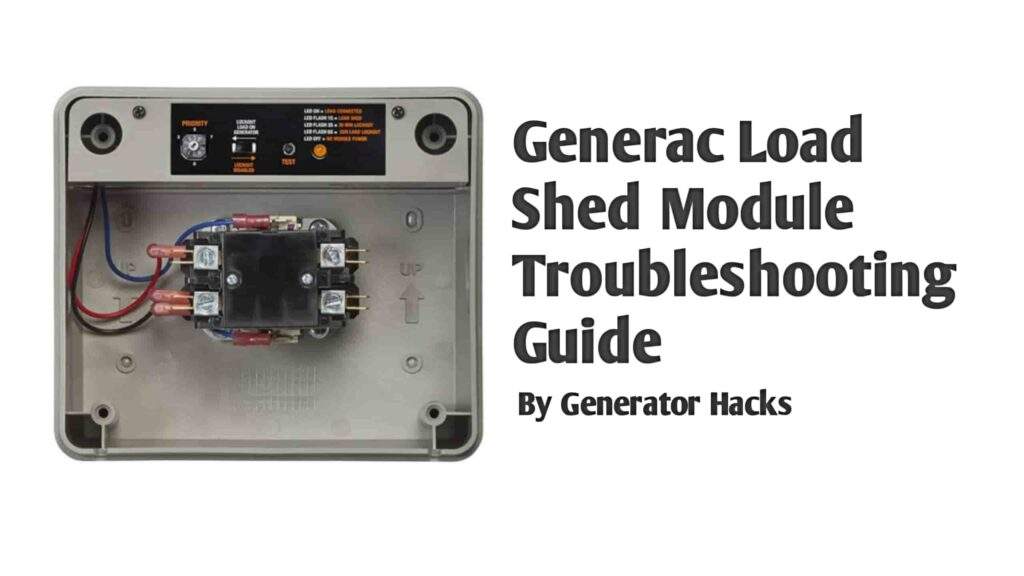As an Amazon Associate, we earn from qualifying purchases. This does not affect the price you pay or the quality of the products you buy. For more information, please read the full affiliate disclosure here.
Have you ever noticed that your Generac generator has a status indicator light that changes color depending on its condition? Do you know what each color means and how to fix any issues that may arise?
Generac indicator lights are LED lights that show the operating status of the generator. They can be green, yellow, or red, depending on whether the generator is ready, needs maintenance, or has an alarm.
If you’re like most homeowners, we have consulted on their generator, and you probably don’t pay much attention to this small but important feature of your backup power system. However, ignoring the indicator light can lead to serious problems and costly repairs in the future.
So, in this blog post, we will explain what each color of the Generac indicator light means and how to troubleshoot common problems such as resetting, replacing, or fixing a flashing or blinking light.
What Do the Green, Yellow, and Red Status Indicator Lights Mean on Home Standby Generators?

The indicator light on your Generac generator is located behind a translucent lens on the control panel. It shows the operating status of the generator and alerts you to any problems or maintenance needs.
For all Generac generators, there are three possible colors for the indicator light: green, yellow, and red.
- Green (A): The “Ready” status illuminates when the utility is present and the unit is in auto. This light (green) also flashes when there is an outage and the unit is running.
- Yellow (B): The “Non-critical Alert” status illuminates when maintenance is due or when a warning is present. Multiple LEDs can be illuminated at the same time. For example, the yellow maintenance or warning LEDs may be on when the red or green LEDs are illuminated. This can often be confused with an “orange” status.
- Red (C): Lastly, the “alarm” status illuminates when the generator is off or a shutdown alarm is detected. In this case, you should contact an authorized service dealer to address this.
Note: You can check the control panel or the Mobile Link app for more details about the condition of your generator.
RECOMMENDED READ:- How to Reset Red Light on Generac Generator
What to Do When Generac Indicator Light is Blinking
Apart from the light showing when it’s supposed to, in some cases, you may notice that your Generac indicator light is blinking or flashing. This can indicate different situations, depending on the color and pattern of the light.
| Causes | Solutions |
| Low oil pressure | Check the oil level and add oil if needed. |
| High temperature | Check the coolant level and add coolant if needed. |
| Overcrank | Check spark plugs and wires for damage or wear. |
| Overspeed | Check the governor for proper operation. |
| Low fuel | Check the fuel level and add fuel if needed, etc. |
Here are some common scenarios and how to handle them:
- Blinking green: Blinking green light is not much of something you should be worried about. It means that there is a power outage and your generator is running to provide backup power. When you notice such a scenario, you don’t need to do anything in this case, as your generator will automatically switch back to utility power when it is restored.
- Blinking yellow: A blinking yellow light means that there is a non-critical warning or maintenance reminder. You can check the display screen on your control panel to see the specific message and code. After that, you can also reset the light by pressing the ENTER key. Some common warnings you will find include low battery voltage, low oil pressure, high coolant temperature, etc.
- Blinking red: Lastly, there is the blinking red light. This means that there is a critical alarm or fault that has caused your generator to shut down. In this case, you ought to contact an authorized service dealer as soon as possible to diagnose and fix the problem. Some common alarms include overcrowding, overspeeding, low fuel pressure, etc. If you don’t and keep on wanting to use the generator, there’s no sure way the generator will start.
Note: If your Generac indicator light is blinking, you should always check the display screen on your control panel for more information and follow the instructions accordingly. You can also refer to your owner’s manual or visit Generac’s support website for more guidance.
How to Reset the Generac Indicator Light
Resetting the Generac indicator light is necessary when the generator has been serviced or when the yellow or red light is on and the problem has been resolved.
If you’re using the Generac mobile app, tap on the generator icon on the home screen. Tap on “Settings” and then “Reset Maintenance Light”.
You can also reset the light by pressing the ENTER key on the control panel. Common service reminders include reminders to inspect the battery, change the oil and filter, change the air filter, inspect spark plugs, and change spark plugs.
If your Generac indicator light is red, just like we said earlier, it means that there is a critical alarm or fault that requires immediate attention. You cannot reset the light by yourself. You need to contact an authorized service dealer to diagnose and fix the problem.
For more information and a detailed guide on resetting your Generac generator, you can check out our previous article or guide on How to Reset Generac Generator in 7 Easy Ways.
How to Replace the Generac Indicator Light
But first, you need to know the reasons why your Generac indicator light is not working: The Generac indicator light may not work due to a faulty LED, a loose wire, a blown fuse, or a low battery. To fix this problem, you need to troubleshoot each possible cause and take appropriate actions.
- Check if the LED is faulty by swapping it with another one. If the LED works in another socket, then it is not faulty. If it does not work, then you need to replace it with a new one.
- Check if there is a loose wire by inspecting the connections between the indicator light assembly and the control board. If there is a loose wire, then you need to tighten it or solder it if necessary.
- Check if there is a blown fuse by locating the fuse box on the side of the generator. If there is a blown fuse, then you need to replace it with a new one of the same rating.
- Check if there is a low battery by measuring its voltage with a multimeter. If there is a low battery, then you need to charge it or replace it with a new one.
If your Generac indicator light is not working at all, it may be due to a burned-out bulb or faulty wiring. You can replace the bulb by following these steps:
- Turn off the generator and disconnect it from the utility power.
- Remove the screws that secure the control panel cover and lift it off.
- Locate the indicator light assembly behind the lens and disconnect the wires from it.
- Remove the old bulb from the socket and insert a new one of the same type and wattage.
- Reconnect the wires to the indicator light assembly and test it by turning on the generator.
- Replace the control panel cover and secure it with screws.
If replacing the bulb does not fix the problem, you may have a wiring issue that needs professional assistance.
RECOMMENDED READ:- Generac Fault Codes: What Are They?
How to Prevent Generac Indicator Light Issues
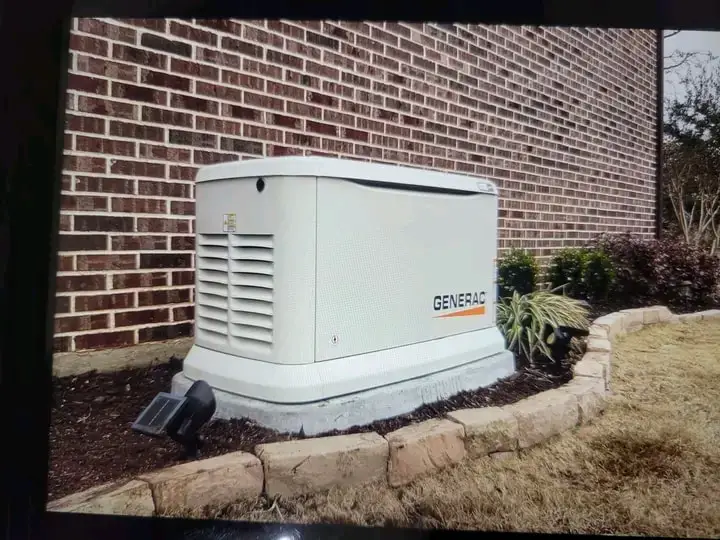
Generac indicator light issues can be avoided by following some simple tips and best practices. Here are some of them you should follow:
1. Perform regular maintenance.
The best way to prevent Generac indicator light issues is to perform regular maintenance on your generator. This will ensure that your generator is in good condition and ready to run when needed. You can follow the maintenance schedule and instructions in your owner’s manual or contact an authorized service dealer for assistance.
2. Conduct a weekly test.
You can also conduct a weekly test on your generator to evaluate its performance and detect any potential problems. To do this, you can press the MANUAL button on the control panel and let the generator run for about 15 minutes. Then, check the indicator light and the display screen for any messages or codes.
ALSO READ:- How to Manually Start a Generac Generator
3. Monitor the performance
You should also monitor the performance of your generator regularly and look for any signs of trouble. For example, if you notice any unusual noises, smells, leaks, or vibrations, you should contact an authorized service dealer as soon as possible.
4. Don’t ignore small issues.
Finally, you should not ignore any small issues or warnings that may appear on your indicator light or display screen. They may indicate a bigger problem that could cause your generator to fail or shut down. You should always address them promptly and follow the instructions accordingly.
Final Thought
The Generac indicator light is an important feature that helps you monitor and maintain your generator. By understanding what each color and pattern means, you can troubleshoot and fix common issues with your generator.
If you need further help, you can always contact an authorized service dealer or visit Generac’s support website for more information.
Have any questions in mind about your generator? Don’t forget to comment below!
🔌 Generator Tools & Social Hub
Maximize your generator knowledge! Use our calculators and join our community for expert tips:
Stay connected for updates and exclusive content:
📘 Facebook Page 🐦 X (Twitter) 📌 Pinterest 🔒 Private Facebook GroupDiscover more from Generator Hacks
Subscribe to get the latest posts sent to your email.