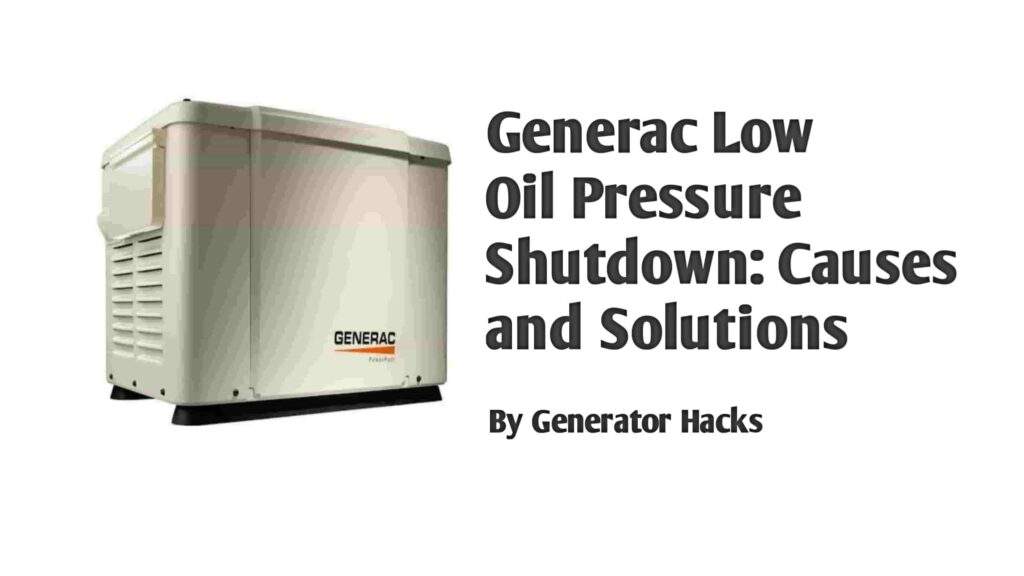As an Amazon Associate, we earn from qualifying purchases. This does not affect the price you pay or the quality of the products you buy. For more information, please read the full affiliate disclosure here.
Wait first and picture this scenario: Maybe you’re sitting at home, enjoying your day, when suddenly the power goes out.
You panic because it might inconvenience you and spoil your day, but it’s nothing you can’t handle thanks to your trusty Generac standby generator.
However, if you’re experiencing problems with your Generac load shed module, you may not be getting the backup power you need when you need it.
A load shed module is one of the important components of any backup power system that manages power distribution during outages.
It ensures necessary loads receive power from the standby generator, but sometimes issues can arise, and troubleshooting them can be a daunting task.
That’s why we’ve put together this guide to help you troubleshoot common problems with your Generac load shed module and keep your backup power system running smoothly.
What is the Generac Load Shed Module?
Generac load shed modules are like the superheroes of your backup power system. They have the important task of keeping an eye on the electrical load in your home or business and making sure that power is distributed efficiently during an outage.
Think of them as the traffic controllers of electricity, working hand in hand with standby generators. Not only standby generators, though; they ensure that the most important appliances and systems stay powered up while avoiding overload and potential system failures.
These intelligent modules employ a range of smart techniques, such as time delay and prioritization settings, to make informed decisions about which loads are important and which can be temporarily shed.
By shedding non-important loads, they lighten the load on the generator, allowing it to focus on powering the most essential appliances and keeping your systems running smoothly.
Also Read:- Troubleshooting Low Voltage Error on Generac Generators: Everything You Need to Know
Common Problems with Load Shed Modules
1. Failure to Shed Loads Properly
Load shedding is a crucial function of the load shedding module. It’s responsible for identifying non-essential loads and temporarily disconnecting them from the generator’s power supply during an outage.
However, there are instances when the module may fail to shed the load properly. This can lead to an overload on the generator, potentially causing it to shut down or fail to provide power to the most important appliances.
Also Check :– Generac Load Shed Module Humming: Reasons, Causes, and How to Fix It
2. Failure to Detect Utility Power Restoration
When utility power is restored after an outage, the load shed module should seamlessly detect this and transfer the load back to the grid.
However, there are cases where the module may fail to recognize the restoration of utility power. As a result, it continues to rely on the generator, even when it’s no longer necessary. Which can lead to inefficiencies, prolonged generator operation, and unnecessary wear and tear on the system.
3. Communication Errors
Generac load shed modules rely on effective communication with other components of your backup power system, such as the generator controller or transfer switch.
Communication errors can occur due to various factors, including loose connections, wiring issues, or technical malfunctions.
When communication breaks down, the load shedding module may misinterpret signals or fail to receive vital information, resulting in improper load shedding or an inability to detect critical changes in the power supply.
Troubleshooting Generac Load Shed Modules
When it comes to troubleshooting Generac load shed modules, there are several steps you can take to identify and resolve issues.
Let’s delve into each of these steps and understand how they contribute to getting your load shed module back on track.
1. Basic Checks
Before diving into complex troubleshooting procedures, it’s important to start with some basic checks.
Ensure that the generator and load shed module have a power supply and are properly connected. Verify that the generator has an adequate fuel supply.
Additionally, check the battery of the generator for charge and ensure that all connections are secure.
It’s also essential to confirm that the utility power supply is stable and within acceptable voltage limits.
These basic checks can help rule out any simple issues that may be affecting the performance of the load-shedding module.
2. Checking Connections and Wiring
Faulty connections or damaged wiring can significantly impact the functionality of the load-shedding module.
Carefully inspect the connections and wiring associated with the module to ensure that they are secure, undamaged, and properly connected.
Pay attention to the connections between the load shed module and other components of your backup power system, such as the generator controller and transfer switch.
By ensuring proper connections, you can eliminate potential communication errors and restore optimal performance.
3. Resetting the Load Shed Module
Sometimes, a simple reset can do wonders for troubleshooting the load shed module.
Locate the reset button or switch on the module and turn off the main power supply to it. Press and hold the reset button for about 10 seconds, then release it and restore power to the module.
This reset process allows the module to reinitialize and establish communication with other system components.
Resetting can often resolve minor glitches or software issues that may be causing disruptions in load shedding or communication.
Also Check:- Generac Load Shed Module Reset: Complete Guide
4. Updating Firmware
Outdated firmware can contribute to compatibility issues or malfunctions in the load-shedding module.
Visit the manufacturer’s website or get in touch with their customer support to check for any available firmware updates specifically for your module model.
Follow the provided instructions to update the firmware, ensuring that your module is running the latest version.
Firmware updates can address known issues, improve compatibility, and enhance the overall performance and stability of the load shed module.
Advanced Troubleshooting Steps
If the basic checks and resets don’t resolve the issues, advanced troubleshooting steps may be necessary.
This could involve diagnosing specific error codes, analyzing communication logs, or testing individual components of the load shed module.
Here are some additional advanced troubleshooting steps you can take:
1. Diagnosing Specific Error Codes
Load shed modules may generate error codes to indicate specific issues.
Consult the user manual or manufacturer’s documentation to identify the meaning of the error code you’re encountering.
Understanding the error code can provide valuable insights into the root cause of the problem.
Follow the recommended steps or troubleshooting procedures provided by Generac to address the specific error code and resolve the issue.
2. Analyzing Communication Logs
Load shed modules often maintain communication logs that record important events and communication exchanges with other system components.
Access these logs either through a user interface or by connecting to the module’s configuration software.
Analyzing the logs can help identify any patterns, errors, or anomalies that may be affecting communication and module performance.
Look for any error messages, communication failures, or irregularities that could provide clues to the underlying issue.
3. Testing Individual Components
In some cases, the problem may lie with a specific component of the load-shedding module or its associated hardware.
Conducting individual component tests can help pinpoint the source of the problem. This may involve testing wiring connections, sensors, relays, or other internal components.
Refer to the manufacturer’s documentation or seek guidance from a professional technician to perform these tests safely and accurately.
4. Load Shed Module Reprogramming
Reprogramming the load shed module can sometimes resolve complex issues.
This process involves reconfiguring the module’s settings and parameters to ensure they align with your specific backup power system requirements.
Follow the instructions provided in the user manual or consult a Generac technician for guidance on reprogramming your module effectively.
It’s worth mentioning that advanced troubleshooting steps can be more complex and require a deeper understanding of electrical systems and technical knowledge.
If you’re uncertain or uncomfortable performing these steps, it’s strongly recommended that you reach out to a qualified technician or Generac dealer for professional assistance.
They have the expertise and experience to diagnose and resolve advanced issues with load-shedding modules, ensuring your backup power system operates reliably.
By utilizing advanced troubleshooting techniques and seeking expert help when needed, you can effectively resolve complex problems with your Generac load shed module and restore its optimal functionality.
Final Thought
Generac load shed modules play a vital role in managing power distribution during outages, ensuring critical loads receive power from standby generators.
By understanding common problems and following the troubleshooting steps outlined in this guide, you can overcome issues with load shed modules and maintain a reliable backup power system.
Remember to perform basic checks, inspect connections, reset the module if needed, and consider updating firmware when applicable. If problems persist or require advanced troubleshooting, don’t hesitate to seek professional assistance.
With proper troubleshooting and maintenance, you can maximize the performance and longevity of your Generac load shed module and enjoy an uninterrupted power supply during unexpected outages.
Share![How to Change the Oil Filter for Generac Generator [Complete Guide] How to Change the Oil Filter for Generac Generator [Complete Guide]](https://generatorhacks.com.ng/storage/2023/02/oil-filter-for-generac-generator1-1024x536.jpg)