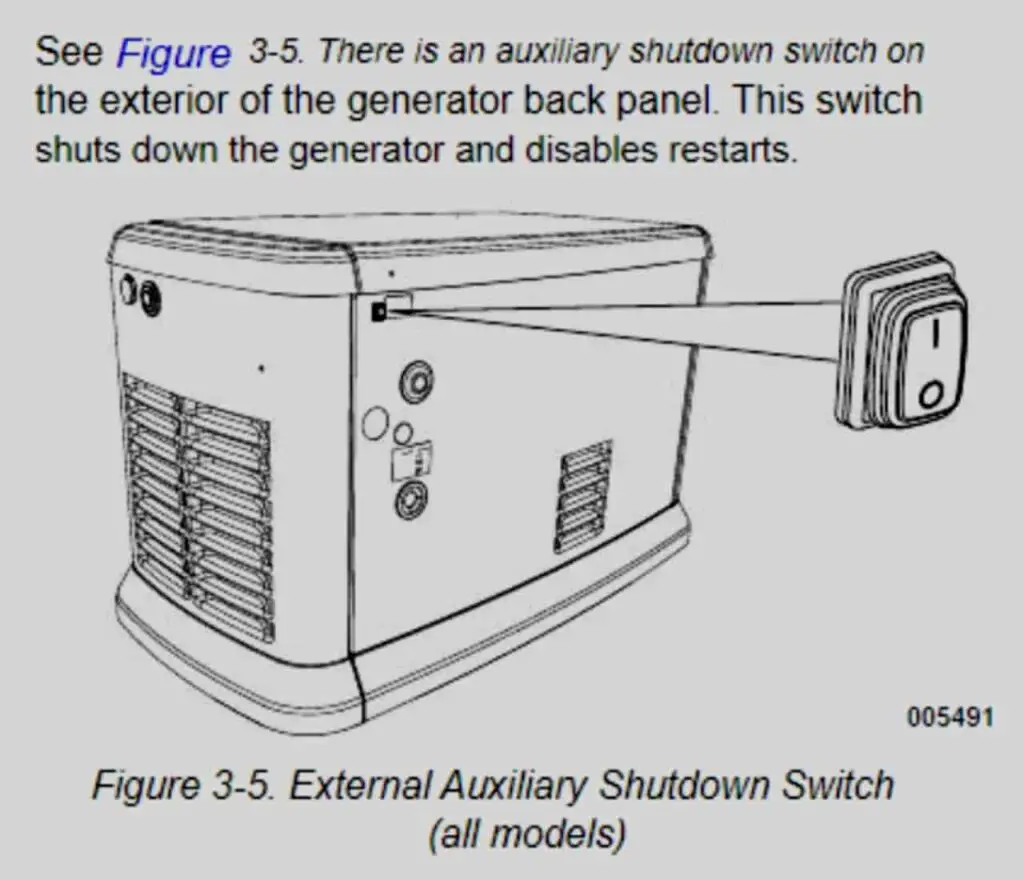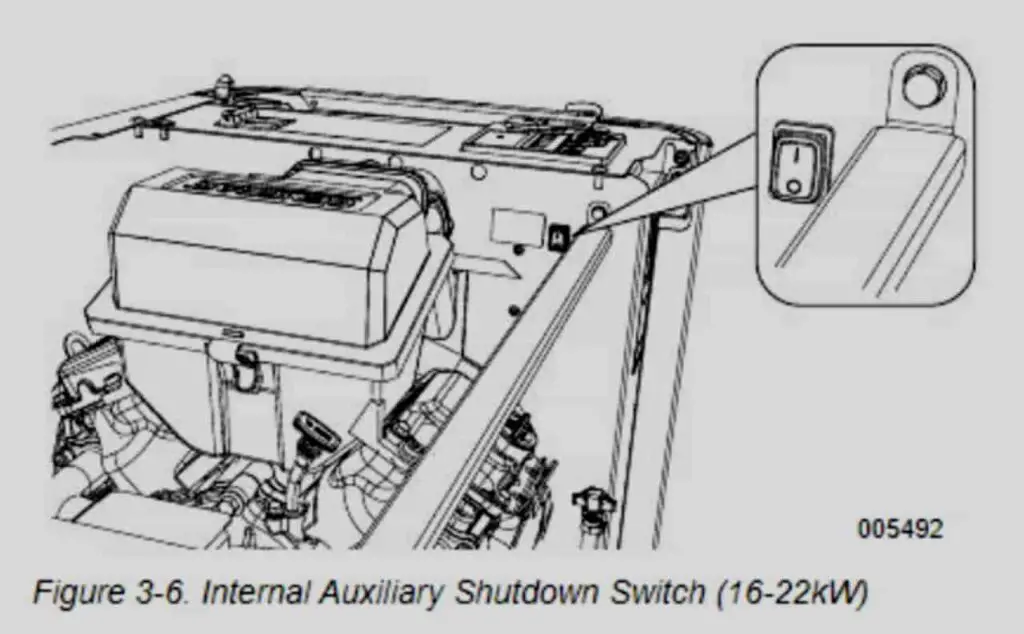As an Amazon Associate, we earn from qualifying purchases. This does not affect the price you pay or the quality of the products you buy. For more information, please read the full affiliate disclosure here.
Previously, your generator was running fine, but now, it’s showing an error code. But why? You check your phone’s mobile link application only to find an error code 2800.
Or you don’t have the mobile link application on your phone but have to go to the generator control panel to find out it’s showing an error code 2800.
If your generator showed an error code 2800, it means there’s an auxiliary shutdown, but why? Don’t fret; it’s a simple issue, and here at Generator Hacks, we have been helping out generator owners, especially Generac generators.
And today, in this article, we will explain to you the reasons why your generator brings out the error code 2800 and how you can prevent and clear the error code to keep your generator running back normally.
Trouble with your generator? Get expert personalized troubleshooting tips tailored for you alone directly to your email. Contact us now for reliable support and practical solutions. Let’s fix it together – reach out today!
Why Does Your Generac Generator Show Error Code 2800?
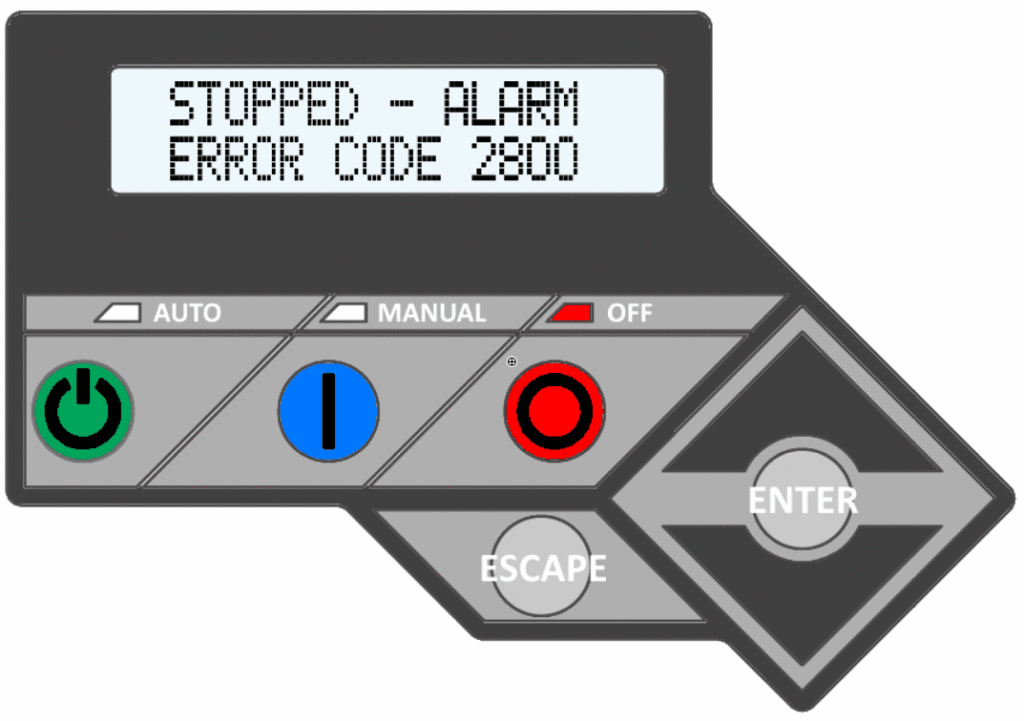
Error code 2800 on the Generac generator shows as a result of auxiliary switches shutting off, maybe due to an emergency or other factors that might be involved.
Generac generators usually come with two auxiliary shutoff switches, one at the back of the generator and the other by the side of the control panel box.
These auxiliary switches have to be turned on, and if either is turned off or switched off, your Generac generator will displace the error code 2800.
The auxiliary switches are for emergencies in such a way, let’s say, for example, your generator automatically turns on, and you are not around to switch it off; your neighbors or children can decide to use the auxiliary switches at the back of the generator to switch it off.
However, other causes might trigger the error code 2800 on your Generac generator besides the switches being turned off. These include:
- Loose wires, or someone mistakenly turned off the switches.
- The switches are physically damaged.
- Or the series circuit is broken.
- And many other reasons.
Most of the leading causes of these issues/problems are because both or one of the auxiliary switches are turned off. If you’d inspect the switches and find them damaged, you must replace them or contact a certified Generac generator dealer or repair company near you.
IMPORTANT READ:- Generac Generator Won’t Auto Start: Causes And How to Fix It
Where Is the Auxiliary Switch Located on Generac Generators?
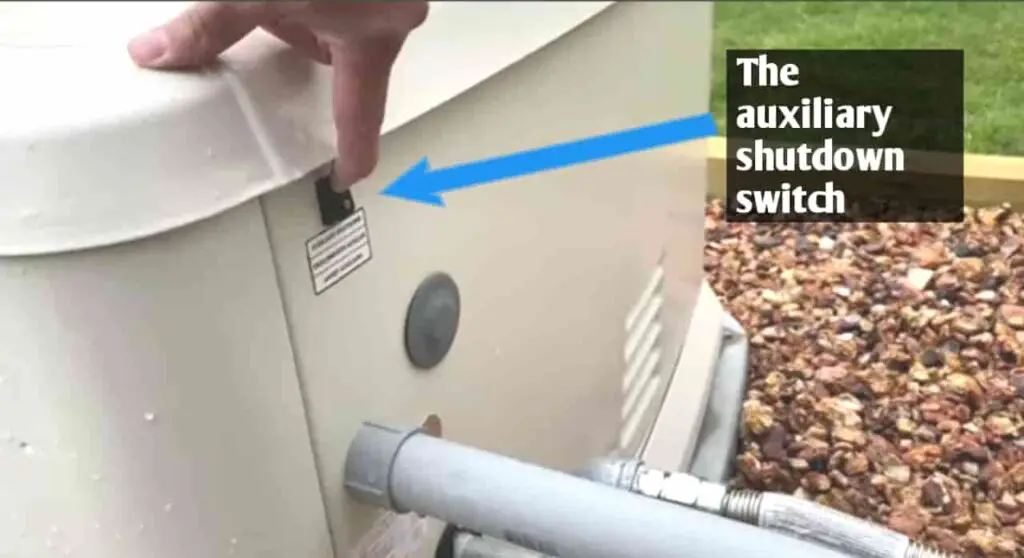
Based on your Generac generator model, the auxiliary switch is located at the back of the generator, as explained earlier and at the left side of the generator control panel box.
For the back of the generator, you will find a toggle switch on the left side with a sign like this; ( O ) and something like this ( | ), as described in the image obtained from the Generac manual.
If the toggle switch is put out on the ( | ) sign, it identifies that the generator will run without any error code showing. But if you discover that the generator auxiliary shutoff switches are at the ( O ), the generator won’t run and will show the error code.
IMPORTANT READ:- How to Reset Red Light on Generac Generator
How To Fix The Generac Error Code 2800
Earlier, we listed why Generac generators displace error code 2800. So, here are steps you can follow to clear the code.
Firstly, you inspect the auxiliary switches to see if it’s at the ( | ) position, as explained earlier. Suppose it’s at the ( | ) position but still shows that code; other causes or reasons may trigger the auxiliary shutoff code show.
In that case, you inspect the toggle switch and replace it if necessary. Additionally, you can check or contact a professional to help if other factors like loosened wires might be the causes — if they are, ensure it is fixed adequately.
You must check both switches on the generator and find out if any of the switches are in the proper position. If any are different from where it is supposed to be, ensure you fix it. Even if it’s one of the switches in the wrong place or is damaged, ensure you set it as expected.
Secondly, if the switch is at the ( O ) position, it means someone has touched it or there’s an emergency that causes the generator to be at that position. In that case, you return the toggle switch to the ( | ) position, as explained earlier.
Further fixing this issue, the error will still show on your generator. Some people might think otherwise but don’t worry; there’s still one more thing to do.
Clearing Generac Generator Error Code 2800
After you have fixed the auxiliary shutdown switches that trigger your generator to display error code 2800, there’s still something you need to do — still, you will need to reset the generator so the error code will leave.
In this case, you should first locate your control panel and find the manual/auto/off control button on the right side of the generator control panel.
After locating the control button, switch it to the “OFF” position and click “ENTER” on the control panels, and then click the “AUTO” button. By then, the generator will start showing the error code fault has cleared within 10 seconds.
However, if you tried using the method to clear the error code and it cleared, but the generator did not start, you can create it using the manual mode. To successfully start the generator manually — we have a complete guide here (How to start your Generac generator manually).
The video below also explains the process vividly.
Final Thought
Generac generators showing error codes can be frustrating, especially when you need the generator urgently. However, most of these error codes are usually easy to fix. With a little troubleshooting guide and tips, you are good. Ensure you always check your generator and keep up with the generator maintenance to keep the generator running when needed.
🔌 Generator Tools & Social Hub
Maximize your generator knowledge! Use our calculators and join our community for expert tips:
Stay connected for updates and exclusive content:
📘 Facebook Page 🐦 X (Twitter) 📌 Pinterest 🔒 Private Facebook GroupDiscover more from Generator Hacks
Subscribe to get the latest posts sent to your email.