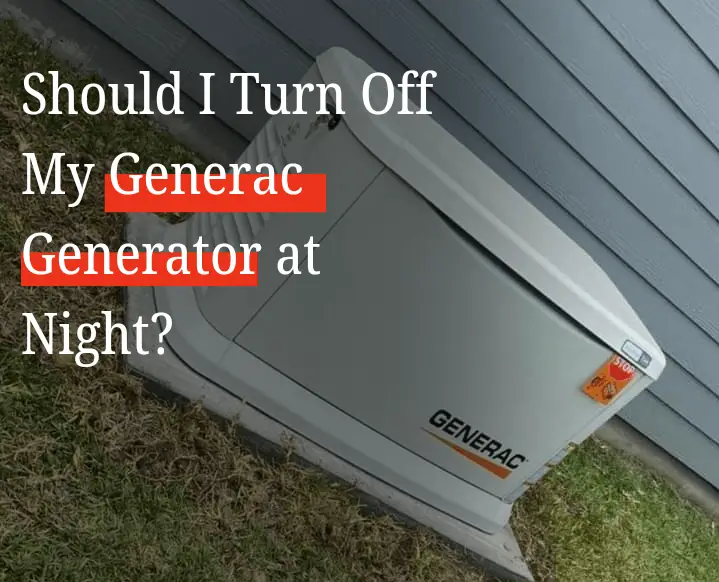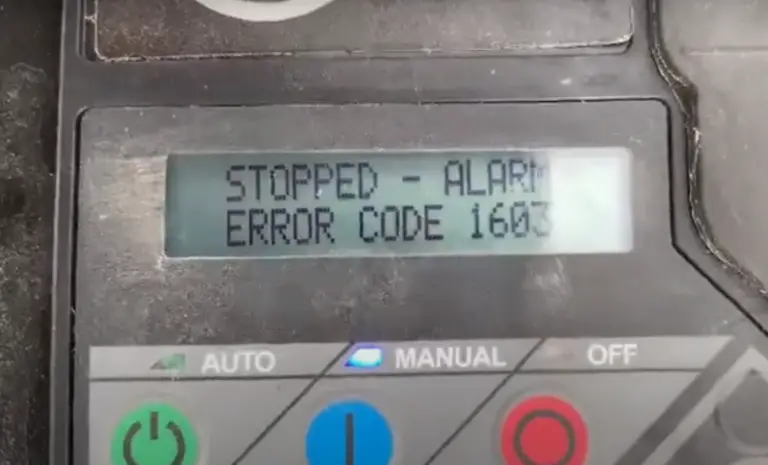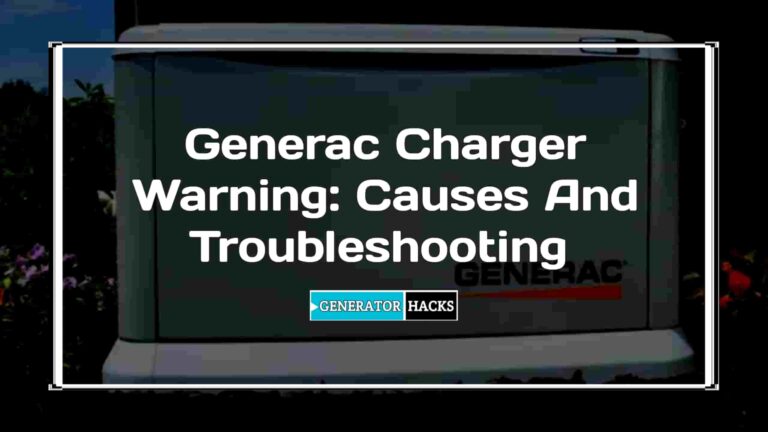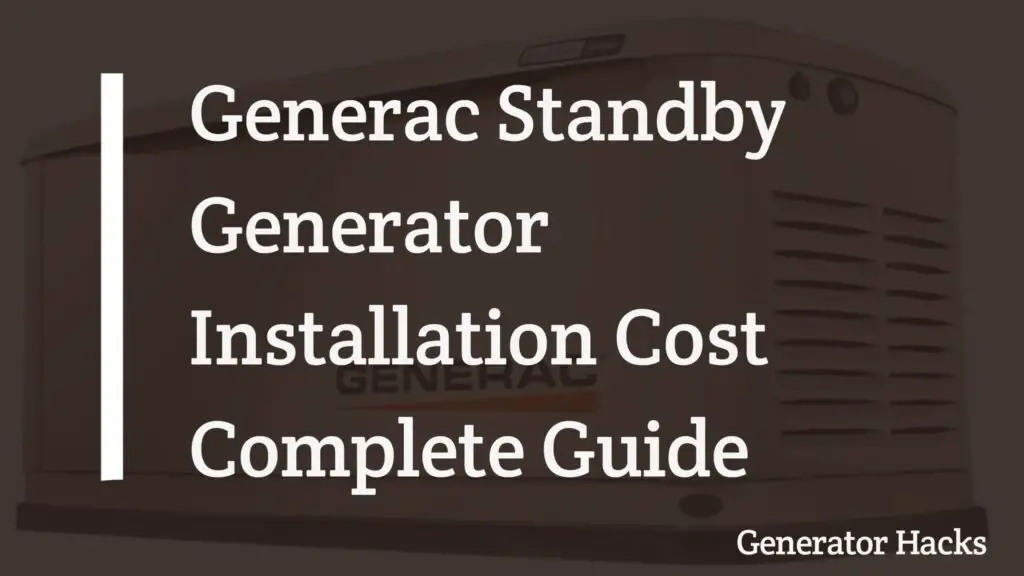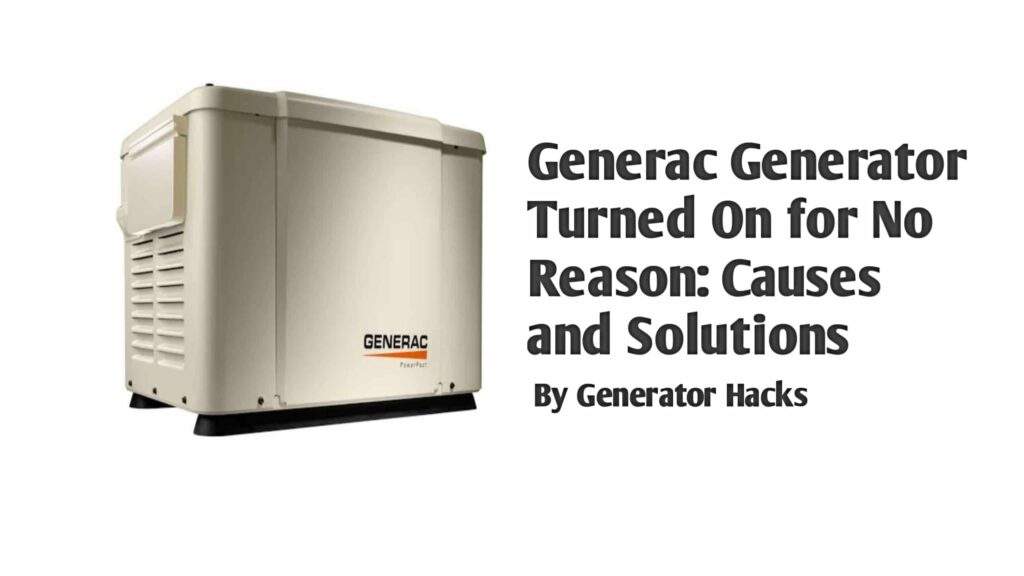As an Amazon Associate, we earn from qualifying purchases. This does not affect the price you pay or the quality of the products you buy. For more information, please read the full affiliate disclosure here.
Imagine it’s a stormy night, and the power has gone out. You’re sitting in the dark, feeling anxious and helpless, when suddenly you hear the reassuring hum of your Generac generator starting up outside.
With a sense of relief, you make your way to the generator, only to be greeted by a yellow warning light. Panic sets in—what does it mean? Is your generator broken? Do you need to call a technician?
If you’ve ever found yourself in this situation, you know how frustrating and confusing it can be to try and diagnose issues with your generator. However, resetting the yellow light on a Generac generator is often a simple process that you can do on your own.
In this article, we’ll walk you through the steps you need to take to reset the yellow light on your Generac generator and help you understand what the yellow light means and how to troubleshoot issues with your generator.
Why is There Yellow Light on Your Generac Generator?
The yellow light on your Generac generator indicates a warning or maintenance issue. However, the specific cause of the yellow light can vary depending on the model of your generator, but common reasons include low oil pressure, low battery voltage, overcrank errors, or a problem with the generator’s control board.
For Generac Guardian series generators, a yellow light may indicate a low battery, low oil pressure, or a problem with the generator’s control board, as the case may be.
For Generac CorePower and EcoGen series generators, a yellow light may indicate a problem with the generator’s battery charger or an issue with the generator’s oil pressure.
And finally, for Generac Synergy series generators, a yellow light may indicate low oil pressure, a low coolant level, or a problem with the generator’s engine.
Also Read:- Why Does Generac Generator Turn On For No Reason?
Using the Generac Mobile Link App to Identify the Issue
The Generac Mobile Link app can be a useful tool for monitoring and troubleshooting issues with your Generac generator. The app allows you to remotely monitor your generator’s status, receive notifications about any issues or warnings, and view maintenance alerts and reminders.
When an issue or warning occurs, the Mobile Link app can provide you with detailed information about the cause of the problem. For example, if the yellow light on your generator is indicating low oil pressure, the Mobile Link app can show you the exact oil pressure reading at the time the warning occurred. This can help you diagnose the issue and determine what steps need to be taken to address it.
To use the Mobile Link app, you’ll need a Mobile Link account and a compatible Generac generator that is connected to the Mobile Link device. The app is available for download on both iOS and Android devices, and can be found in the App Store or Google Play by searching for “Generac Mobile Link.”
Also Read:- How to Reset Red Light on Generac Generator
What if You Can’t Access the Mobile Link App for Generac Generators
If you can’t access the Mobile Link App, you can make use of the control board on your Generac generator. The control board on your Generac generator is designed to monitor and display any issues or warnings that may arise during operation. When a problem occurs, the control board will typically display an error code or symbol on the generator’s display screen, which can help you diagnose the issue.
For example, if the yellow light on your Generac generator is indicating low oil pressure, the control board may display an error code indicating this issue. This can be useful in identifying the cause of the warning and determining what steps need to be taken to address it.
However, if you’re unsure how to interpret the information displayed on the control board or need help troubleshooting an issue, it’s always a good idea to consult the user manual or seek assistance from a qualified technician. They can help you diagnose and address any issues with your Generac generator to ensure it continues to operate safely and efficiently.
How to Reset Yellow Light on Generac Generator
The first step to resetting the yellow light on your Generac generator is to identify the cause of the yellow light. As mentioned earlier, the specific cause of the yellow light can vary depending on the model of your generator, but the user manual can provide more information about what it means for your particular model.
Once you’ve identified the issue, it’s important to address it before attempting to reset the yellow light. For example, if the yellow light indicates low oil pressure, you should add oil to the engine to bring the pressure back up to the correct level.
After the issue has been addressed, turn off the generator using the “Off” button on the control panel. Wait for a few minutes to allow the generator to cool down before attempting to reset the yellow light.
Press and hold the “Enter” button on the control panel for 10–15 seconds. This should reset the yellow light, but it’s important to note that if the underlying issue hasn’t been fully resolved, the yellow light may come back on. You can also read more on how to reset Generac generator.
However, if you are done with these steps and they don’t work, you should consult the user manual for your specific Generac generator model or contact a qualified technician for assistance. They can help you diagnose and address any issues with your generator to ensure it continues to operate safely and efficiently.
Final Thought
Knowing how to reset the yellow light on your Generac generator can be a valuable skill that helps you keep your generator running smoothly and avoid unnecessary downtime.
By following the simple steps outlined in this article, you can quickly identify the cause of the yellow light and take the necessary steps to address any underlying issues.
Whether you’re dealing with low oil pressure, low battery voltage, or another warning, taking prompt action can help you avoid costly repairs and keep your generator running at peak performance.
Additionally, always consult your user manual or a qualified technician if you have any questions or concerns about your generator. With a little knowledge and preparation, you can ensure that your Generac generator is always ready to provide reliable backup power whenever you need it.