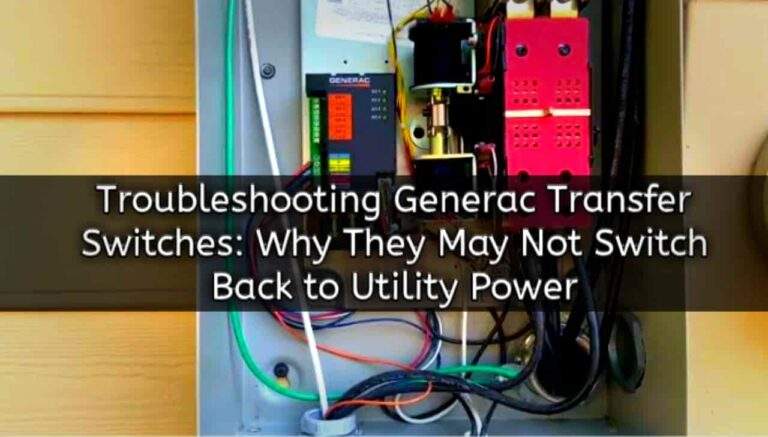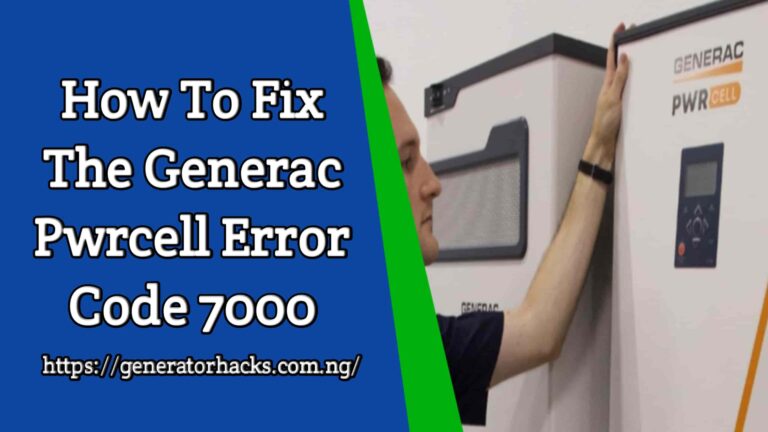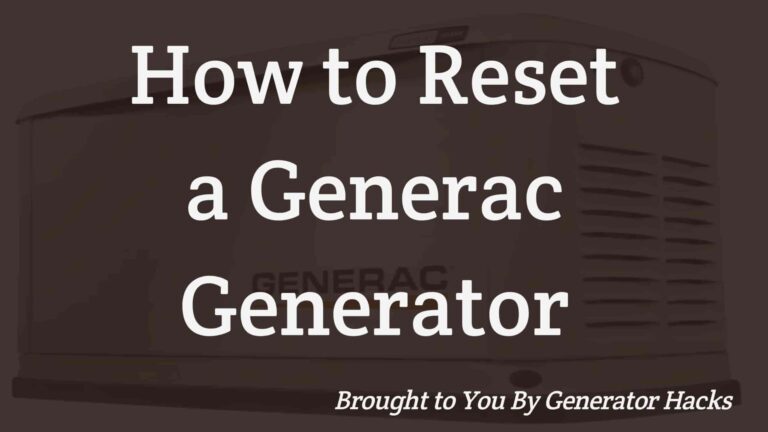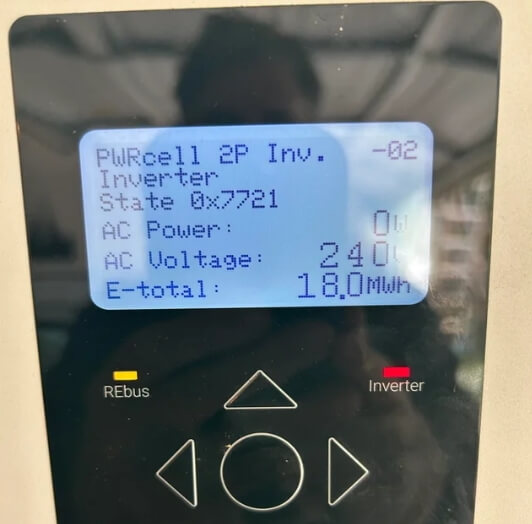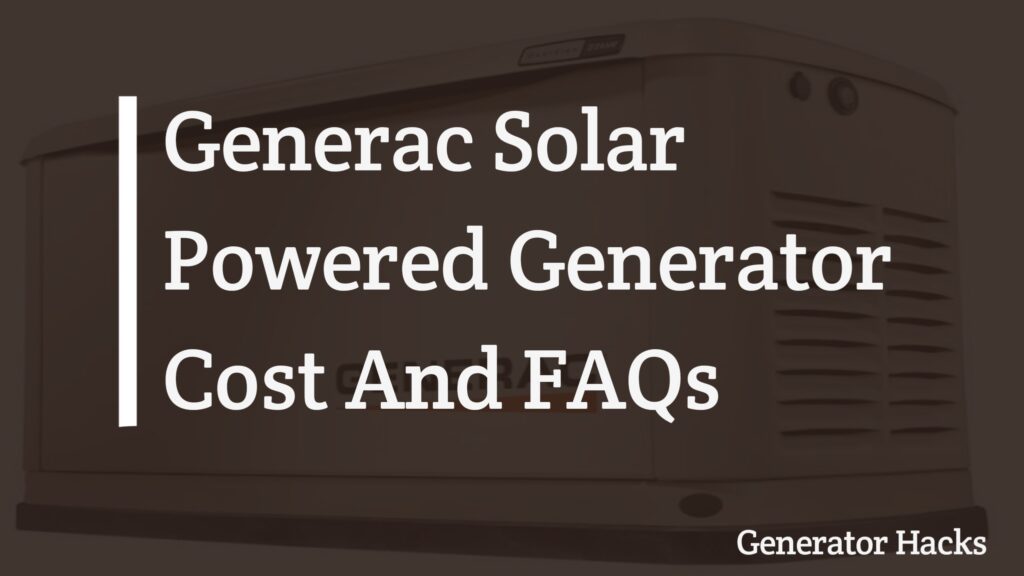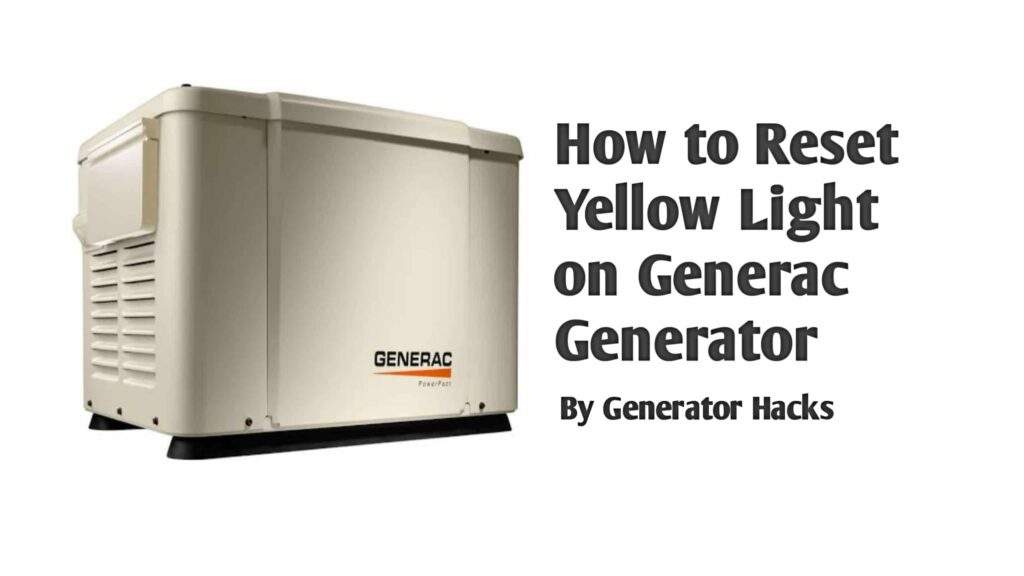As an Amazon Associate, we earn from qualifying purchases. This does not affect the price you pay or the quality of the products you buy. For more information, please read the full affiliate disclosure here.
If you are receiving a warning related to a Generac charger, you must take it seriously and address the issue promptly.
Depending on the specific warning message, there may be a problem with the charger itself, or with the battery or electrical system that the charger is connected to.
Hence, in this blog post, we’ll explain in detail different ways to help you troubleshoot the issue.
Why Generac Charger Warnings?
Generac generator charger warnings are indicators or alerts that are built into Generac generators to monitor and inform users about potential issues with the charging system.
These warnings serve an important purpose in battery maintenance by ensuring that the generator’s battery remains charged and ready for use during power outages or emergencies.
The purpose of charger warnings is to notify users of any problems or abnormalities related to the generator’s charging system.
By detecting and alerting users about these issues, the generator can be properly maintained, and potential battery failures or power interruptions can be avoided.
Charger warnings help users address charging system problems promptly, allowing them to take corrective actions to ensure the generator’s reliability and longevity.
The role of charger warnings in battery maintenance is crucial. The battery is a critical component of a Generac generator, as it provides the necessary power to start the generator and keep it running during an outage.
Without a properly charged battery, the generator may not start or function as intended, rendering it ineffective during times when backup power is needed the most.
Charger warnings help in various ways, for instance maintaining the battery by monitoring its charge level and the performance of the charging system.
If the battery voltage drops below a certain threshold or if the charger fails to provide adequate charging, the warnings are triggered.
This prompts users to investigate and address the underlying issues, such as low battery voltage or a faulty charger, before they escalate and lead to a complete battery failure.
Causes of Generac Charger Warnings
Generac charger warnings are caused by different factors such as the charger itself or the battery or if there’s a charger missing AC. Let me explain better.
1. Faulty Charger or a Charger Missing AC: A faulty charger or a missing charger AC can cause you to experience charger warnings.
Over time using your generator, the charger may wear out, develop faulty connections, or experience internal issues.
And sometimes, if it does not experience any of these mentioned, that means that the battery is not getting the recommended charging output meaning that the charger fuses might have blown out.
Hence, if the charger fails to properly charge the battery, the generator’s monitoring system will issue a warning.
2. Low Battery Voltage: Secondly, the low battery voltage can also trigger a charger warning if the battery is extremely low and can’t be charged.
This usually happens due to prolonged periods of inactivity or insufficient battery charging. Additionally, it can also be caused by other factors such as if the battery is not connected properly or if the battery terminals are filled with dirt not allowing it to connect properly.
Also Read:- Generac Generator Not Charging Battery: Troubleshooting Guide
Generac Charger Warning Troubleshooting Guide
So now let’s look at what you can do to troubleshoot these warnings after you have known some of the possible causes.
1. Check Battery Connections
Firstly, you first need to confirm your battery is connected properly. You can start by inspecting the battery if there are any signs of corrosion, looseness, or damage.
If there are, make sure you fit them immediately. And that’s by ensuring the cables are securely attached to the battery terminals.
Cleaning any corrosion using a wire brush and applying a corrosion inhibitor to prevent future build-up. Then, tighten the connections if necessary.
2. Measure Battery Voltage
Secondly, you use a multimeter to measure the battery voltage. On a normal note, a fully charged battery is supposed to typically read around 12.6 to 12.8 volts.
If the voltage is significantly lower, it indicates a discharged battery that requires charging. Try starting the generator and allowing the charger to charge the battery.
Also Read:- How to Clear Battery Problem on Generac Generator in 3 Easy Ways
3. Inspect Charger and Charging System
After you have examined the charger and its connections for any visible damage or loose wires you have measured or tested the battery voltage and they are okay, look for signs of overheating, burnt components, or frayed wires by the charging system.
Ensure that all connections are secure and free from debris or oxidation. If in any way you notice any issues, it may be necessary to replace the charger or repair the charging system.
If you can’t do it yourselves, it would be great if you consult a qualified technician or the manufacturer for guidance on replacement or repair.
4. Check Charger Output
If you inspect the charging system and nothing is wrong with it, you can use a multimeter to measure the voltage output of the charger.
The charger output should match the specifications provided by Generac. You can send them mail to find out the matching outfits.
If you later found out the output voltage is significantly lower or higher, it indicates a problem with the charger. In such cases, contact Generac’s customer support back or an authorized service provider for further assistance.
5. Reset the Generator
Sometimes, generator charger warnings can be triggered by minor glitches. Try resetting the generator by turning it off, disconnecting the power source, waiting for a few minutes, and then reconnecting the power source and turning the generator back on. This may clear any temporary errors and resolve the warning issue.
Also Read:- How to Reset Generac Generator in 7 Easy Ways
6. Monitor The Charger Performance
After performing the troubleshooting steps mentioned above, monitor the charger’s performance and battery voltage over time.
Ensure that the battery remains adequately charged and that the charger is functioning correctly.
When to Seek Professional Help?
If you have tried all the troubleshooting steps mentioned above do not resolve the problem or if you are unsure about performing them yourself, you should seek professional assistance so you won’t cause more damage to the generator.
Generac generators have a network of authorized service providers who specialize in generator maintenance and repairs. They have the expertise and tools to diagnose complex issues and provide appropriate solutions.
You can contact them whenever you want to, and always remember to prioritize safety throughout the troubleshooting process so you won’t encounter any potential hazards from the generator.
Conclusion
Generac charger warnings play an important role in maintaining the battery’s charge level and ensuring your generator’s readiness for use.
When these warnings appear, it’s important to identify the causes and take appropriate troubleshooting steps.
By inspecting battery connections, measuring voltage, and examining the charger and charging system, you can often resolve the issue.
However, if you have tried all you could and noticed it’s a complex problem, you should seek assistance from authorized professionals to ensure the optimal operation of your generator.