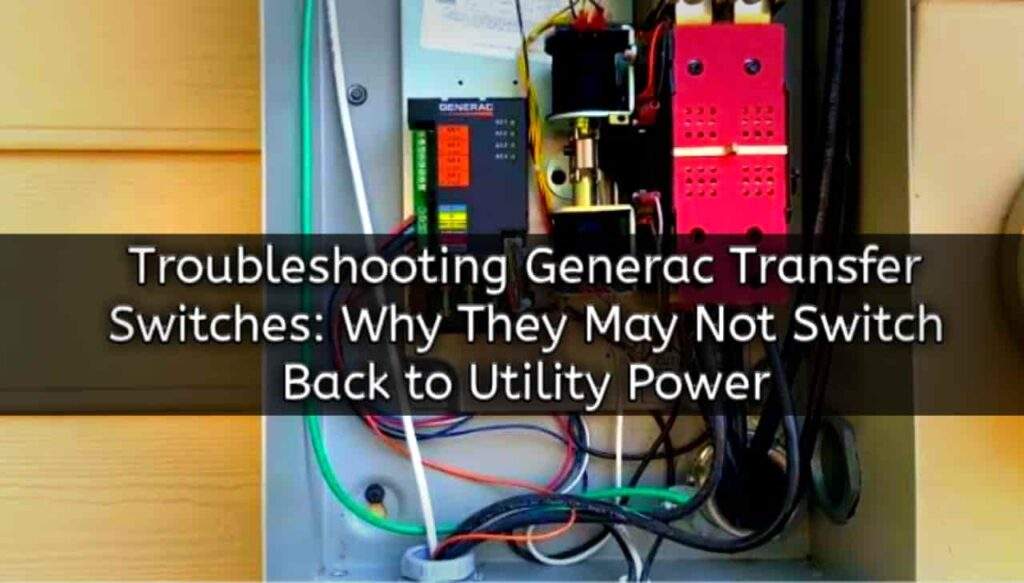As an Amazon Associate, we earn from qualifying purchases. This does not affect the price you pay or the quality of the products you buy. For more information, please read the full affiliate disclosure here.
If you have a Generac PWRcell solar system, you may have seen an error message on your inverter screen that says “Error detected on PWRcell 2P inv.”
This error means that there is a problem with the communication between the inverter and the battery management unit (BMU) in the PWRcell battery.
In this blog post, we will explain what causes this error, how it affects your solar system, and how to fix it.
What Causes the Error Detected on PWRcell 2P Inverter?
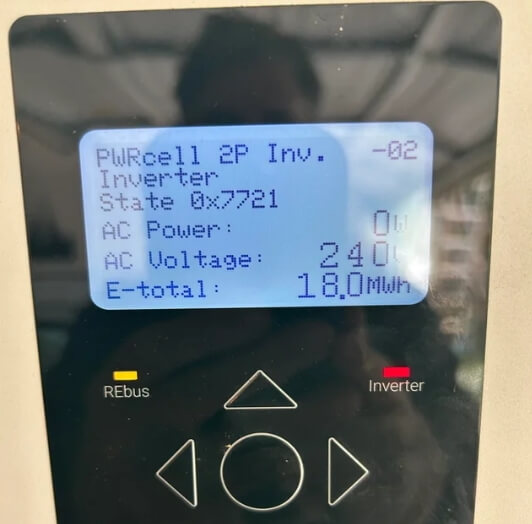
The error detected on PWRcell 2P inverter is caused by a loss of communication between the inverter and the BMU.
The BMU is a device that monitors and controls the voltage, current, temperature, and state of charge of the battery modules.
The inverter and the BMU communicate through a data cable that connects them. If this cable is loose, damaged, or disconnected, the inverter will not be able to receive the data from the BMU and will display the error message.
There are several possible reasons why the communication cable may be faulty, such as:
- Improper installation or configuration of the cable
- Physical damage to the cable due to rodents, insects, or weather
- Electrical interference from other devices or appliances
- Defective or incompatible cable or connectors
RECOMMENDED READ:- How to Fix Generac PWRcell Error 7009: A Guide for Solar Homeowners
How Does the Error Detected on PWRcell 2P Inverter Affect Your Solar System?
The error detected on PWRcell 2P inverter affects your solar system in different ways, depending on the mode of operation and the status of the grid. Here are some scenarios and their outcomes:
Grid-tied mode
In this mode, your solar system is connected to the grid and sells excess solar power to the utility. If the error occurs in this mode, your solar system will continue to operate normally, but the battery will not charge or discharge. You will still be able to use the grid power as a backup, but you will not be able to use the battery power in case of a grid outage.
Islanding mode
In this mode, your solar system is disconnected from the grid and runs on solar and battery power only. If the error occurs in this mode, your solar system will shut down completely, and you will lose power to your home. This is because the inverter needs the data from the BMU to regulate the voltage and frequency of the power output.
Backup mode
In this mode, your solar system is connected to the grid, but uses the battery power as a backup in case of a grid outage. If the error occurs in this mode, your solar system will behave differently depending on the status of the grid. If the grid is on, your solar system will operate normally, but the battery will not charge or discharge. If the grid is off, your solar system will shut down completely, and you will lose power to your home.
RECOMMENDED READ:- How To Fix The Generac Pwrcell Error Code 7000
How to Fix the Error Detected on PWRcell 2P Inverter?
The error detected on PWRcell 2P inverter can be fixed by reconnecting or replacing the communication cable between the inverter and the BMU.
However, this is not a simple DIY task, as it involves working with high-voltage equipment and accessing the battery cabinet.
Therefore, it is recommended to contact a qualified service technician or your solar installer to perform the repair.
Depending on the warranty and the contract, you may be eligible for a free or discounted service.
To fix the error detected on PWRcell 2P inverter, the service technician will need to do the following steps:
- Disable the inverter and turn off all photovoltaic breakers
- Open the battery cabinet and locate the communication cable
- Check the cable for any signs of damage or disconnection
- Reconnect the cable or replace it with a new one
- Close the battery cabinet and secure it
- Enable the inverter and turn on all photovoltaic breakers
- Verify that the solar system is working properly and the error is cleared
RECOMMENDED READ:- What is the Pvrss Lockout Error and How to Fix It?
Frequently Asked Questions
1: What is the PWRcell 2P inverter and what does it do?
The PWRcell 2P inverter is a device that converts direct current (DC) power from the solar panels and the battery into alternating current (AC) power that can be used by your home appliances or sent back to the grid.
The PWRcell 2P inverter also manages the charging and discharging of the battery, and communicates with the battery management unit (BMU) and the PV links.
2: How do I check the status and performance of my PWRcell 2P inverter?
You can check the status and performance of your PWRcell 2P inverter by using the inverter screen, the Mobile Link app, or the PWRview web portal.
The inverter screen displays the current mode, power output, battery level, and any error codes. The Mobile Link app and the PWRview web portal allow you to monitor and control your solar system remotely, and provide detailed data and insights on your energy production, consumption, and savings.
3: How do I contact Generac or my solar installer for support?
If you need support for your PWRcell 2P inverter or any other component of your solar system, you can contact Generac or your solar installer using the following information:
- Generac: Call 1-888-GENERAC (436-3722) or visit www.generac.com/service-support
- Your solar installer: Refer to the contact information provided by your solar installer or check the sticker on your inverter or battery cabinet.
Final Words
The error detected on PWRcell 2P inverter is a common problem that affects Generac PWRcell solar systems. It is caused by a loss of communication between the inverter and the battery management unit (BMU) in the PWRcell battery.
The error affects your solar system in different ways, depending on the mode of operation and the status of the grid. The error can be fixed by reconnecting or replacing the communication cable between the inverter and the BMU, but this requires the assistance of a qualified service technician or your solar installer.
If you encounter the error detected on PWRcell 2P inverter, do not panic, but contact your service provider as soon as possible to restore your solar power.
Share