As an Amazon Associate, we earn from qualifying purchases. This does not affect the price you pay or the quality of the products you buy. For more information, please read the full affiliate disclosure here.
Power outages are a major headache, especially when you need to keep your lights on and appliances running. That’s why it’s important to have a backup generator that can keep these appliances running smoothly during these times.
On the other hand, Generac generators are a popular choice among homeowners due to their reliability and efficiency, especially in the United States. However, like any other electrical equipment, generators may also occasionally require resetting to restore their normal functioning.
If you use a Generac generator and are facing issues that require a reset, this blog post will provide you with step-by-step instructions on how to do it safely and effectively.
Note
If your generator is showing an error code and you need to fix it before it works, ensure you fix the issues. For instance, when it shows code 1300+, it means your generator has low oil pressure, and there’s a high need for you to fix that before triggering the resetting process to prevent your it from wearing out and tearing out.
But for a fast review, you can reset a Generac generator by following these few steps:
- Firstly, you should turn off the generator’s automatic transfer switch (ATS) and the generator breaker.
- Then wait for at least 10 minutes to allow the generator to cool down.
- After that, turn the generator breaker back on.
- Then, it also turns the ATS back on.
- If you have turned both the ATS and breaker back on, press and hold the “Enter” button on the generator controller until the generator’s display screen shows “Resetting Controller.”
- Release the “Enter” button and wait for the generator to complete its reset process, which may take a few minutes.
- Finally, once the generator is reset, the controller display screen will show the current status of the generator.
Wait! Are you still confused with the process outlined above? Then read through to the end of this article, as I’m going to explain in detail how you can successfully and easily reset your Generac generator.
Let’s get started.
How to Reset a Generac Generator
Step 1: Turn off the automatic transfer switch (ATS) and the generator breaker.
The first step to reset your Generac generator is to turn off both the automatic transfer switch (ATS) and the generator breakers.
The automatic transfer switch is responsible for transferring the electrical load from the main power supply to the generator in case of a power outage.
The generator breaker, on the other hand, is the switch that controls the flow of electricity from the generator to the electrical panel.
Turning off both of these switches is important because it will prevent any potential hazards to your appliances during the reset process.
But when it comes to locating the ATS and generator breaker, it may vary based on the specific model of your Generac generator.
Sometimes, they might be outside the generator or even within the generator. But you can easily locate them by referring to the user manual that came with the generator.
Step 2: Allow Sufficient Time for the Generator to Cool Down
Once you have turned off both the Automatic Transfer Switch (ATS) and the Generator Breaker, you need to allow sufficient time for the generator to cool down before proceeding with the reset process. This is because the generator’s engine can become quite hot during operation, and turning it off abruptly can cause it to overheat, which might affect the resetting process.
In short, when it overheats, it won’t only disrupt the resetting process but can also cause damage to the generator, which may lead to costly repairs or even replacement.
Therefore, you have to wait for at least ten minutes before proceeding to the next step. This will give the generator enough time to cool down, ensuring that it is safe to continue with the reset process.
Step 3: Turn on the generator breaker.
After allowing the generator to cool down for at least ten minutes, turn on the generator’s breaker.
Step 4: Turn on the ATS.
After you have turned on the breaker, also turn on the automatic transfer switch, but make sure all your appliances aren’t plugged in. It’s just to make sure the generator is working fine, though it’s not yet running.
Step 5: Press and hold the “Enter” button on the Generator Controller.
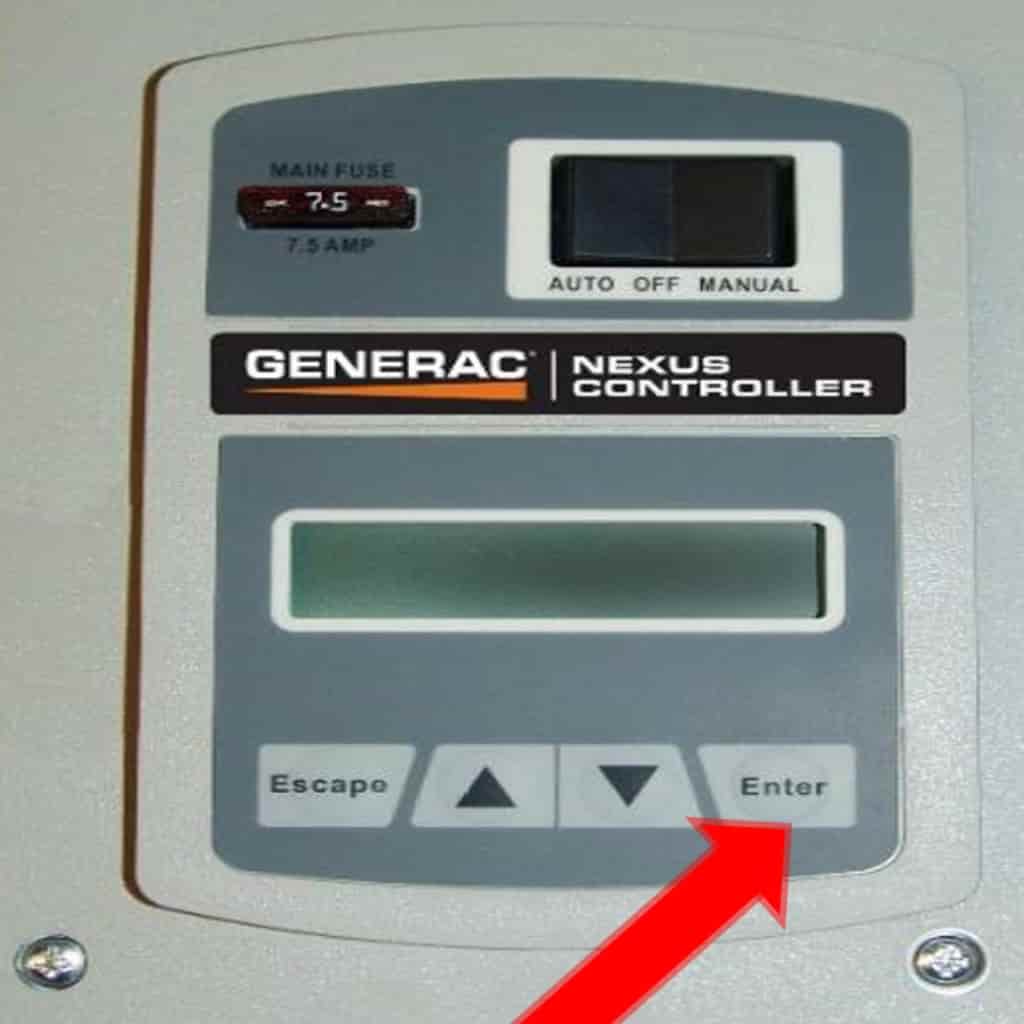
The next step is to press and hold the “Enter” button on the generator controller until the display screen shows “Resetting Controller.”
The generator controller is one of the most important parts of Generac generators. It monitors and controls various aspects of the generator’s operation, such as voltage output, engine temperature, and oil pressure.
When any of these listed things has issues, it will show to the controller and, at the same time, prevent the generator from working further.
What you have to do is keep pressing and holding the “Enter” button to trigger the generator controller’s reset process, which will clear any error codes or malfunctions that may have occurred during the operation.
Although this step may take a few seconds, depending on the complexity of the generator’s controller, However, it is a crucial step to ensure that your generator operates efficiently and effectively during power outages.
Additionally, it is important to note that the location of the “Enter” button may vary based on the specific model of your Generac generator, so it is recommended to refer to the user manual for precise instructions on where to locate and how to press and hold the “Enter” button.
Step 6: Release the “Enter” button and wait for the generator to reset.
Once the display screen shows “Resetting Controller,” after pressing and holding the “Enter” button, release the button and wait for the generator to complete its reset process.
The generator may take a few minutes to reset, depending on the complexity of the controller and the extent of the error codes or malfunctions that need to be cleared.
After that, you should wait for the generator to fully reset before proceeding with any further steps to ensure that the generator is fully operational and ready to supply power during a power outage.
If you rush the reset process, I’m sorry to say, it may lead to further malfunctions or issues with the generator, which can be potentially hazardous.
Step 7: Check the generator controller display for the current status.
Lastly, check the generator controller display for the current status of the generator. After the generator has completed its reset process, the display screen will show the current status of the generator. This may include the generator’s voltage output, engine temperature, and oil pressure, among other critical parameters.
By checking the generator controller display, you can confirm that the reset process was successful and that the generator is ready for use.
If the display screen shows any error codes or malfunctions, you may need to repeat the reset process or seek the assistance of a qualified technician.
Final Thought
Resetting Generac generators isn’t a big deal to fix if you follow the steps outlined in this article.
However, there are times when the generator might be facing other issues for which only resetting can make it work.
If you experience these types of issues, you must call a professional to help you in this case.
But, in the meantime, you can also read the following articles on generators:
- Generac Generator Cranks But Will Not Start
- How to Reset Red Light on Generac Generator
- How to Choose the Right Oil Filter for Generac Generator
- How to Change the Oil Filter for Generac Generator [Complete Guide]
🔌 Generator Tools & Social Hub
Maximize your generator knowledge! Use our calculators and join our community for expert tips:
Stay connected for updates and exclusive content:
📘 Facebook Page 🐦 X (Twitter) 📌 Pinterest 🔒 Private Facebook GroupDiscover more from Generator Hacks
Subscribe to get the latest posts sent to your email.


