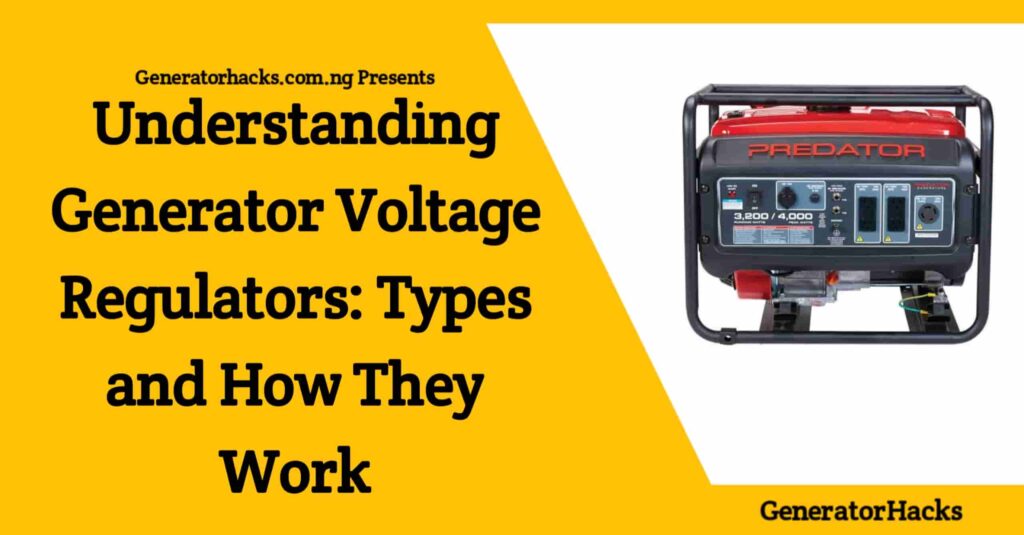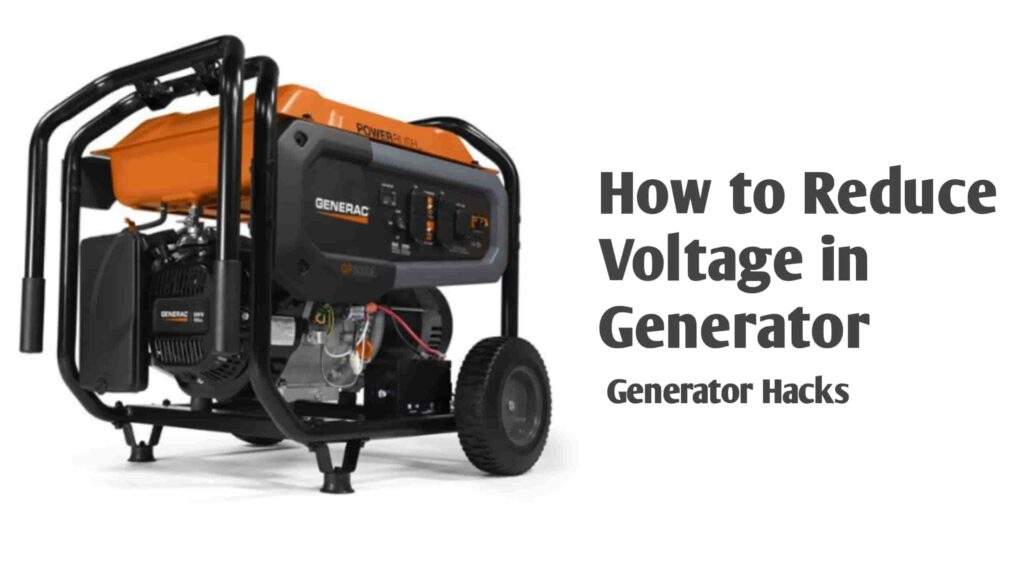As an Amazon Associate, we earn from qualifying purchases. This does not affect the price you pay or the quality of the products you buy. For more information, please read the full affiliate disclosure here.
Okay, your generator is working fine and all of a sudden, its voltage increases or decreases and you don’t know why and how?
Don’t worry! Generator Hacks is here to help. And, in this article, we will discuss how you can adjust the voltage of your generator to ensure it produces stable and safe output voltage.
learning how to adjust generator voltage is essential in times of emergencies and if your generator repairer isn’t available. But n most cases, you need to wait for him to arrive.
By the way, let’s get started.
Table of Contents
Step 1. Understand the Voltage Settings
Before adjusting the voltage of your generator, you must understand the voltage settings. Most generators have two voltage settings: a high voltage setting and a low voltage setting.
The high voltage setting is typically used for heavy loads, while the low voltage setting is used for lighter loads.
The voltage settings are usually labeled on the control panel or in the user manual. You must read the user manual carefully to understand the voltage settings and their corresponding load requirements before doing anything.
Also Read:- Understanding Generator Voltage Regulators: Types and How They Work
Step 2. Measure the Output Voltage
To determine if your generator needs voltage adjustment, you must measure the output voltage using a voltmeter.
Connect the voltmeter to the generator’s output terminals and turn on the generator. Set the voltage selector switch to the desired voltage setting and wait for the generator to stabilize.
The output voltage should be within the range specified in the user manual. If the output voltage is too high or too low, the generator needs voltage adjustment.
Also Read:- Generator Output Voltage Too High: Troubleshooting Guide
Step 3. Adjust the Voltage Using the AVR
Most modern generators have an Automatic Voltage Regulator (AVR) that controls the output voltage.
The AVR adjusts the excitation current to the generator’s alternator to maintain a constant voltage output. To adjust the voltage using the AVR, follow these steps:
- Locate the AVR on the generator. It is usually located near the alternator or on the control panel.
- Turn off the generator and disconnect any loads connected to it.
- Remove the cover of the AVR and locate the voltage adjustment screw. The screw is usually labeled “VOLT” or “VR1“.
- Use a screwdriver to adjust the voltage. Turning the screw clockwise will increase the voltage, while turning it counterclockwise will decrease the voltage. Make small adjustments and measure the output voltage after each adjustment until it reaches the desired level.
- Replace the cover of the AVR and turn on the generator. Check the output voltage using a voltmeter to ensure it is within the desired range.
Step 4: Adjust the Voltage Using the Governor
If your generator does not have an AVR or if the AVR adjustment does not fix the voltage issue, you can adjust the voltage using the governor.
The governor controls the engine speed, which in turn controls the alternator’s frequency and output voltage. To adjust the voltage using the governor, follow these steps:
- Locate the governor on the generator. It is usually located near the engine or on the control panel.
- Turn off the generator and disconnect any loads connected to it.
- Remove the cover of the governor and locate the speed adjustment screw. The screw is usually labeled “SPEED” or “GOV“.
- Use a screwdriver to adjust the speed. Turning the screw clockwise will increase the speed, while turning it counterclockwise will decrease the speed. Make small adjustments and measure the output voltage after each adjustment until it reaches the desired level.
- Replace the cover of the governor and turn on the generator. Check the output voltage using a voltmeter to ensure it is within the desired range.
Step 5: Test the Generator Under Load
After adjusting the voltage using the AVR or governor, it is important to test the generator under load to ensure it produces stable and safe output voltage.
Connect the loads to the generator and measure the output voltage using a voltmeter. The output voltage should remain within the desired range.
Also Read:- What Stops a Generator From Running When Put On Load?
Call a Professional
If you aren’t understanding the process in this article, it’d be better to turn off the generator and call a professional.
A professional has the necessary tools and knowledge to diagnose, adjust, and fix a generator voltage.
Especially when it comes to the governor control after you have tested it with your voltmeter, don’t do anything else. Just call your professional and wait for what they have to say.
If you’re enjoying our content on generators and want to stay in the loop, we’d love for you to join our email list. You’ll be the first to know about new posts, updates, and exclusive offers. Just enter your email below and become part of our community today.
Share