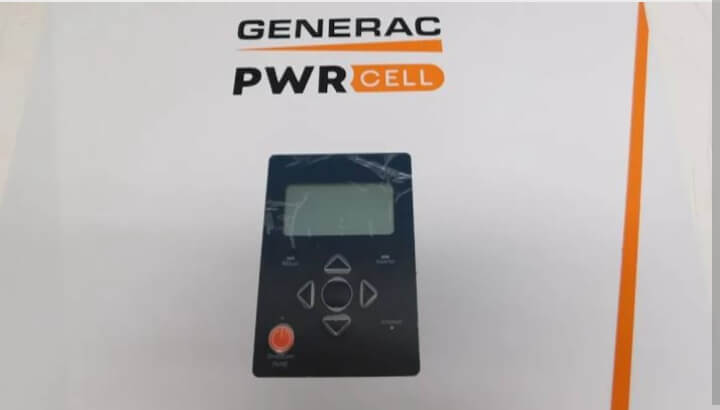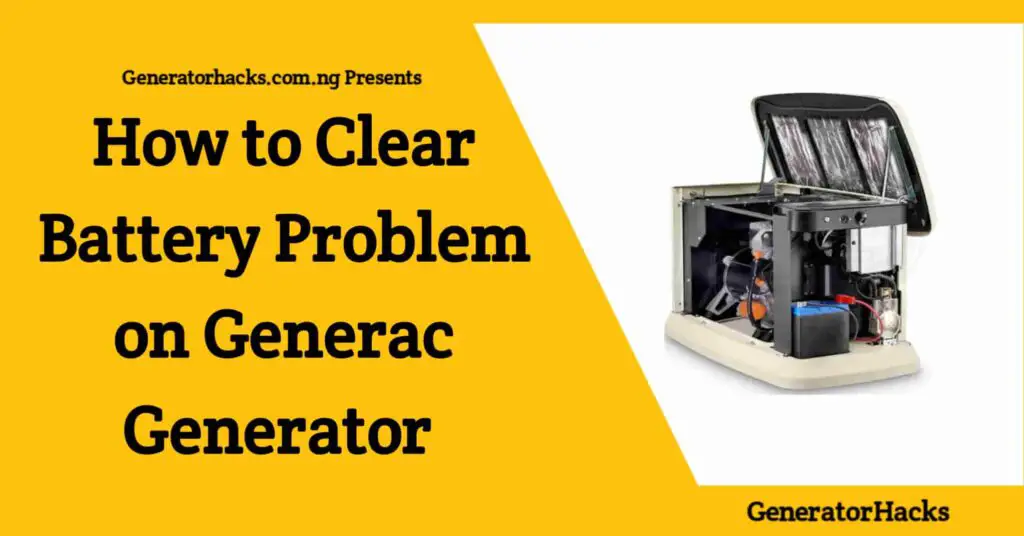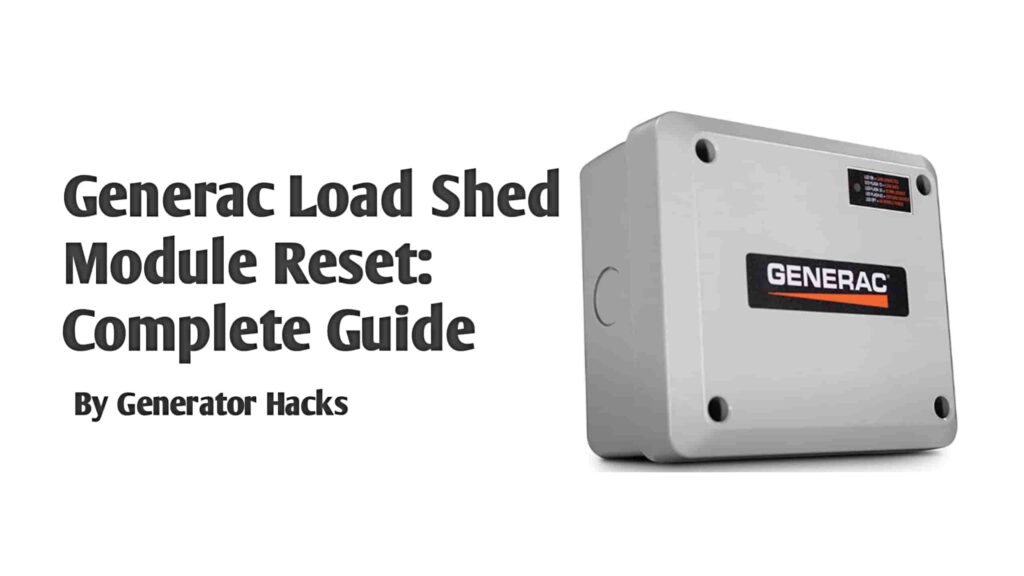As an Amazon Associate, we earn from qualifying purchases. This does not affect the price you pay or the quality of the products you buy. For more information, please read the full affiliate disclosure here.
Setting the exercise time on your Generac generator is an essential task that ensures your generator runs smoothly and efficiently.
The exercise time is the period when the generator runs a self-diagnostic test to check its performance and identify any issues that may affect its operation.
By setting the exercise time, you can ensure that your generator is always ready to provide backup power in case of an outage.
To set the exercise time on your Generac generator, you have several options depending on the model you have.
On recent models, you can set the exercise time from the control panel using the arrow buttons or by using the Mobile Link app.
For older generator models, you can set the exercise time by pressing and holding the “Set Exercise” button for 10 seconds. This will set the exercise time to occur weekly at the time that the button is pressed.
In this article, we will guide you through the steps to set the exercise time on your Generac generator. Whether you have a new or old model, we will provide you with clear and concise instructions to ensure that your generator is always ready to provide backup power when you need it.
Understanding Your Generac Generator
If you have a Generac generator, it’s important to understand how it works so you can properly set the exercise time and ensure it’s functioning correctly.
Here are a few key things to know about your Generac generator:
Automatic Exercise Timer
All Generac home standby generator systems come equipped with an automatic exercise timer.
This timer is designed to perform internal tests and ensure proper generator function.
The exercise feature only operates when the unit is in auto mode. During an exercise, the unit self-starts and runs for a set amount of time.
Exercise Duration
The duration of the exercise cannot be modified on most Generac generator models.
Evolution units can exercise weekly, biweekly, or monthly for either 5 minutes or 12 minutes (depending on the model) and then shut down.
It’s important to note that a transfer of loads does not occur during the exercise cycle unless utility power is lost.
By understanding these key features of your Generac generator, you can set the exercise time and ensure it’s functioning correctly.
If you have any questions or concerns about your generator, consult the user manual or contact a professional for assistance.
ALSO READ:- How to Reset Red Light on Generac Generator
How to Access the Exercise Time Settings

To set the exercise time on your Generac generator, you need to access the exercise time settings. Here’s how to do it:
- Press the OFF button to turn off the generator.
- Press the ESC button to enter the main menu.
- Use the arrow keys to navigate to the Sub Menus option and press Enter.
- Navigate to the Edit menu and press Enter.
- Use the arrow keys to navigate to the Exercise Time option and press Enter.
Once you’ve accessed the exercise time settings, you can set the frequency, hour, and minute for the generator to exercise.
It’s important to note that the generator time and exercise time are in military time. So, if you want your generator to exercise at 2:00 p.m., you’ll need to set the exercise time to 14:00.
If you’re having trouble accessing the exercise time settings or setting the exercise time, consult the user manual or contact Generac customer support for assistance.
Now that you know how to access the exercise time settings, you can ensure that your Generac generator is properly maintained and ready to provide backup power when you need it.
Setting the Exercise Time
Setting the exercise time on your Generac generator is an important step to ensure that your generator is ready to run when you need it.
The exercise time is the time when your generator runs a self-diagnostic test to check its functionality.
By default, the exercise time is set to run once a week for 20 minutes. However, you can change this time to suit your needs.
To set the exercise time using the control panel, follow these simple steps:
- Press the “Set Exercise” button on the control panel.
- Use the arrow buttons to select the day of the week that you want the generator to run its exercise cycle.
- Use the arrow buttons to select the time of day that you want the exercise cycle to start.
- Press the “Enter” button to save your settings.
Or watch this video for a better understanding.
If you prefer to use the Mobile Link app to set the exercise time, you will need to follow these steps:
- Open the Mobile Link app on your smartphone or tablet.
- Navigate to the “Settings” menu.
- Select “Generator Exercise.”
- Choose the day of the week and time of day that you want the exercise cycle to start.
- Save your settings.
Remember, it is important to set the exercise time on your Generac generator to ensure that it is ready to run when you need it.
Safely Completing the Process

Setting the exercise time on your Generac generator is a simple process that can be completed safely with a few precautions. Here are some tips to help you safely complete the process:
- Ensure the generator is off. Before attempting to set the exercise time, make sure the generator is turned off. This will prevent any accidents from happening and ensure your safety.
- Read the manual: The exercise time setting process may vary depending on the model of your generator. To ensure you complete the process correctly, it’s important to read the manual first. This will give you an understanding of the steps involved and any specific instructions for your model.
- Use the control panel or Mobile Link app: Depending on the model of your generator, you can set the exercise time using the control panel or Mobile Link app. Follow the instructions provided and use the arrow buttons to set the date and time.
- Press and hold the “Set Exercise” button. For older generator models, the exercise time is set by pressing and holding the “Set Exercise” button for 10 seconds. This will set the exercise time to occur weekly at the time that the button is pressed.
- Keep the generator in a well-ventilated area. When setting the exercise time, make sure the generator is in a well-ventilated area. This will prevent any carbon monoxide buildup and ensure your safety.
Troubleshooting Common Issues
If you are experiencing issues with setting the exercise time on your Generac generator, don’t worry. Here are some common issues and troubleshooting tips to help you resolve the problem:
Issue 1: The generator won’t start during exercise time.
If your generator is not starting during the scheduled exercise time, it could be due to a variety of reasons. Check the following:
- Ensure that the battery is fully charged and in good condition.
- Check the oil level and fuel level to ensure that they are at the recommended levels.
- Make sure that the generator is in “Auto” mode and not in “Off” or “Manual” mode.
- Check that the exercise time is set correctly.
If the above steps don’t resolve the issue, you may need to contact a qualified technician to diagnose and repair the problem. For further reading, read Generac Generator Will Not Exercise? Here’s the Cause and How to Fix it.
Issue 2: The generator starts but doesn’t run for the full exercise time.
If your generator starts but doesn’t run for the full exercise time, it could be due to a variety of reasons. Check the following:
- Ensure that the generator is in “Auto” mode and not in “Off” or “Manual” mode.
- Check that the exercise time is set correctly.
- Check that the generator is not overheating or experiencing any other issues that could cause it to shut down prematurely.
- Check the battery and fuel levels.
If the above steps don’t resolve the issue, you may need to contact a qualified technician to diagnose and repair the problem.
Issue 3: The generator runs but doesn’t shut off after the exercise time.
If your generator runs but doesn’t shut off after the exercise time, it could be due to a variety of reasons. Check the following:
- Ensure that the generator is in “Auto” mode and not in “Off” or “Manual” mode.
- Check that the exercise time is set correctly.
- Check that the generator is not experiencing any issues that could cause it to continue running, such as low oil pressure or overheating.
If the above steps don’t resolve the issue, you may need to contact a qualified technician to diagnose and repair the problem.
By following these troubleshooting tips, you can resolve common issues by setting the exercise time on your Generac generator and ensuring that it runs smoothly and reliably.
Maintaining Your Generac Generator

To ensure that your Generac generator is always ready to provide backup power when needed, it is important to properly maintain it. Here are some tips to help you maintain your generator:
Regular Maintenance
Regular maintenance is essential to keeping your generator in good working condition.
The maintenance schedule for your generator will depend on its model and usage, but it typically involves changing the oil and oil filter, checking the air filter, inspecting the spark plug, and checking the battery.
Refer to your generator’s manual for specific instructions on how to perform these tasks.
Scheduled Exercise
Regularly exercising your generator is important to keep it running smoothly.
Generac generators have a built-in exercise mode that runs the generator for a short period each week to keep it lubricated and prevent the buildup of harmful deposits.
You can set the exercise time and frequency using the generator’s control panel or the Mobile Link app, as explained earlier.
Fuel Management
Proper fuel management is crucial to ensuring that your generator has enough fuel to last through a power outage.
Make sure to use fresh fuel and store it properly in a clean, dry, and well-ventilated area. You may also want to consider using a fuel stabilizer to extend the life of your fuel.
Additionally, it is important to monitor the fuel level in your generator’s tank and refill it as needed.
Professional Maintenance
While regular maintenance can help prevent most issues, it is still important to have your generator serviced regularly by a professional.
A professional can perform more in-depth maintenance tasks, such as cleaning the carburetor and fuel system, checking the voltage output, and inspecting the wiring and connections. Refer to your generator’s manual for recommended service intervals and procedures.
Final Thought
Not all generators have the same control panel. If yours doesn’t have the set exercise button, that’s fine; there are other ways to set your generator’s exercise time.
Either you use your mobile link application or you use the Escape button; whichever the case may be, you can always consult your generator’s manual or consult a professional.
Share