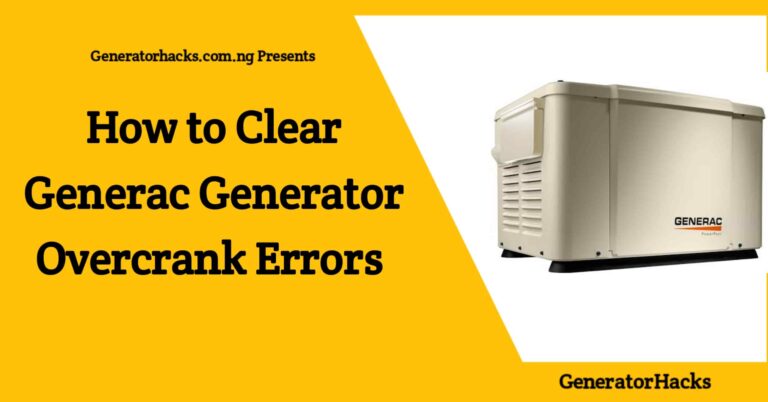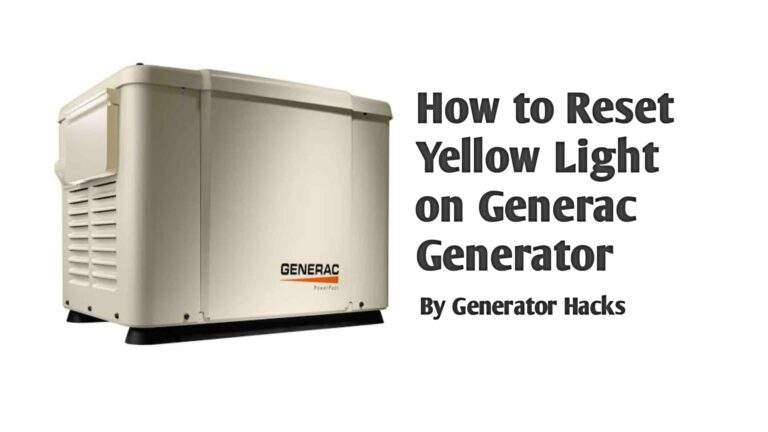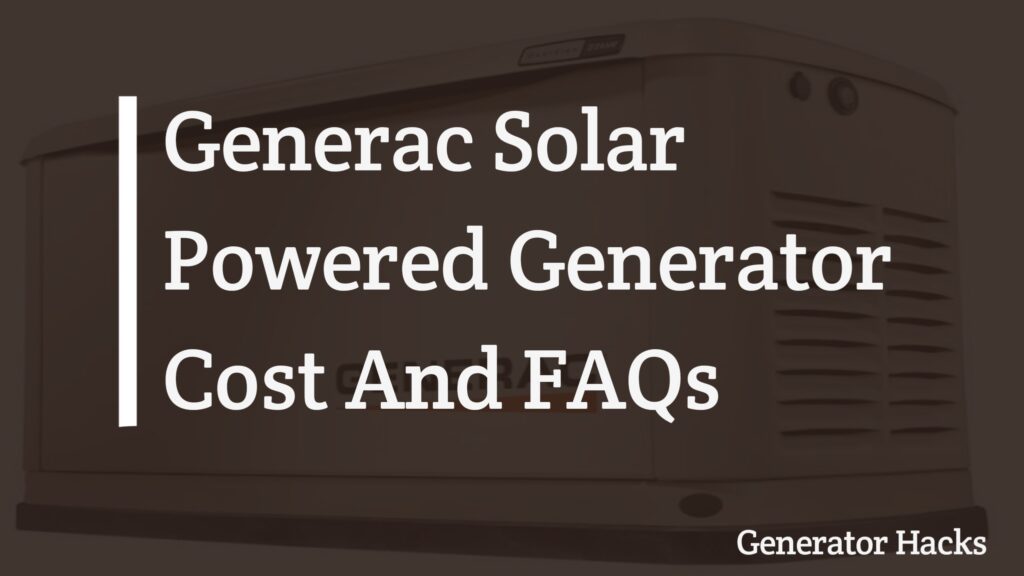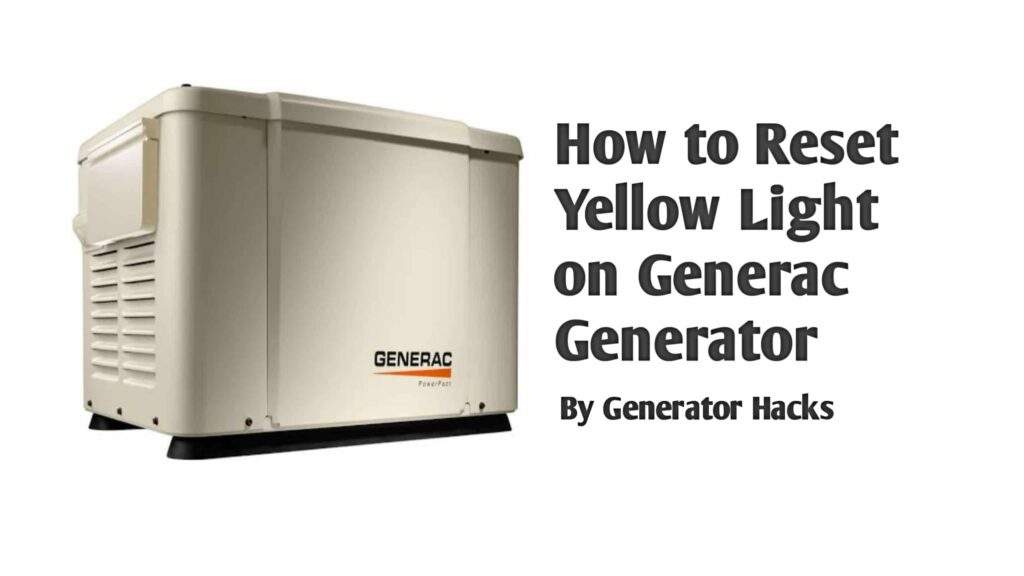As an Amazon Associate, we earn from qualifying purchases. This does not affect the price you pay or the quality of the products you buy. For more information, please read the full affiliate disclosure here.
As a Generac generator owner, you may have noticed that your generator’s packaging or user manual mentions something about “hours of protection“.
This term can be confusing to many, but it is one of the most important aspects you should know for your generator’s performance and longevity.
Hence, in this blog post, we explain what hours of protection mean on Generac generators and why you need to understand it.
What Does Hours of Protection Mean on Generac Generator?
So, what do Hours of Protection mean on Generac? To put it simply, Hours of Protection is the total number of hours the generator has been powered up and in automatic mode, regardless of whether the generator was actively supplying power or not.
According to Generac, hours of operation provide a protection function 24/7, whether you are at home or not, they will turn themselves off when utility power returns, so there’s no need to monitor the unit during an outage.
This means that if your generator is turned on and set to automatic mode, the Hours of Protection will start accumulating even if there is no power outage or load to be supplied.
Also Read:- Troubleshooting Generac Transfer Switches: Why They May Not Switch Back to Utility Power
Why Are Hours of Protection Important On Generac Generators?
The Hours of Protection display is important in keeping track of the maintenance needs of your generator.
Generac generators require periodic maintenance to ensure that they are in good working condition and can provide reliable power during emergencies.
Therefore, the generator’s maintenance schedule is based on the number of hours of use, and the Hours of Protection display is used to determine when maintenance is due.
However, in most cases, the maintenance interval for Generac generators is around 200 hours of use.
This means that after every 200 hours of operation, your generator requires some level of maintenance.
However, this may vary depending on the model and manufacturer’s recommendations.
But for the Generac generator, they suggest Replacing the oil and oil filter should happen every 200 hours or every two years, whichever comes first.
You should check the spark plug, valve clearance, and sediment trap, and replace the air filter which should occur at 400 hours or every 4 years, whichever comes first.
It’s also essential to refer to the generator’s manual for the specific maintenance schedule and procedures.
Without this feature, it would be difficult to know when the generator requires maintenance.
And if you neglect the maintenance of your generator, it can lead to decreased performance, increased fuel consumption, and even complete breakdown.
Also Read:- How to Change the Oil Filter for Generac Generator [Complete Guide]
How to Track Hours of Protection on Generac Generators

To keep track of the Hours of Protection on Generac generators, follow these simple steps:
Step 1: Turn on the generator and set it to automatic mode.
Step 2: Press the “Enter” key on the control panel.
Step 3: Scroll through the menu using the arrow keys until you find the “Hours of Protection” option.
Step 4: Press the “Enter” key to display the total number of hours the generator has been powered up and is in automatic mode.
Step 5: Take note of the Hours of Protection and use it to determine when maintenance is due.
Final Thought
The Hours of Protection feature on Generac generators is an essential tool in keeping track of the generator’s maintenance needs.
It provides a simple and effective way of determining when the generator requires maintenance, which is critical in ensuring that it’s always in good working condition.
By following the manufacturer’s recommendations and using the Hours of Protection display, you can extend the life of your generator and ensure reliable power during emergencies.