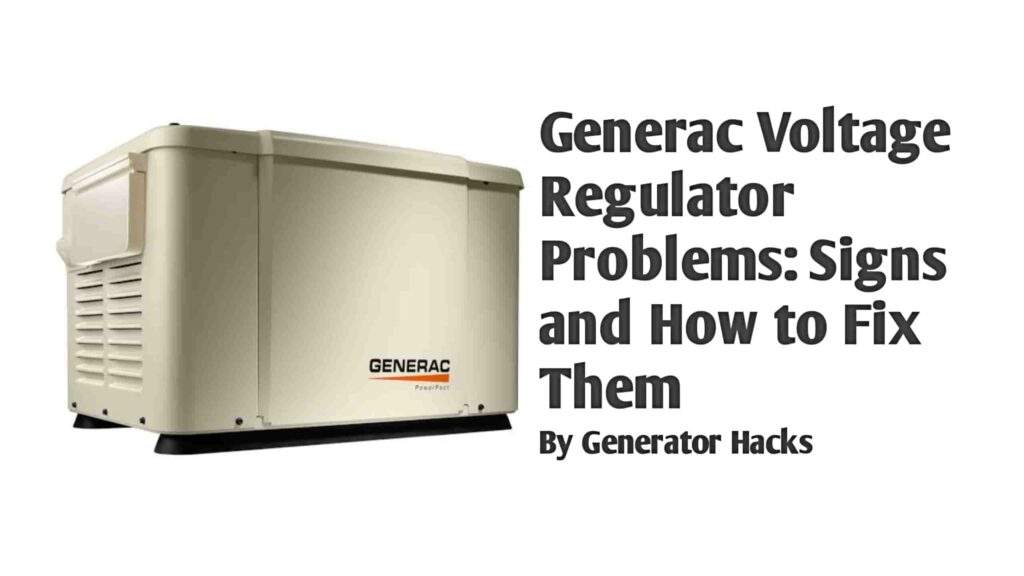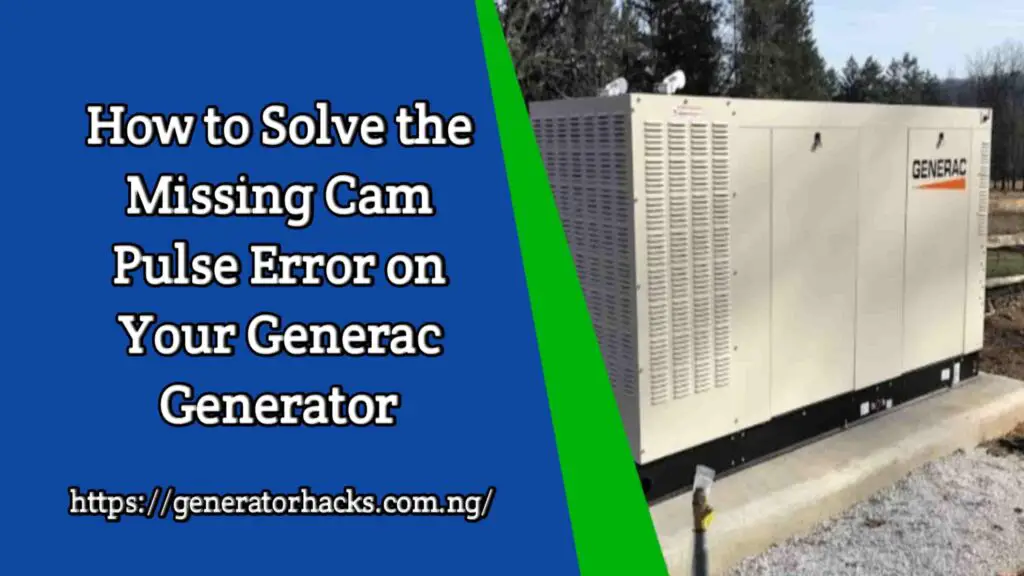As an Amazon Associate, we earn from qualifying purchases. This does not affect the price you pay or the quality of the products you buy. For more information, please read the full affiliate disclosure here.
Generac is a well-known brand in the generator and power industry. The Generac error code 1061 is a common issue that affects some Generac home standby generators, especially those with the Synergy models. The error code 1061 indicates that the controller has lost communication with the voltage regulator (AVR).
This can cause the generator to fail to start, run erratically, or produce unstable voltage. In this blog post, we will explain what causes this error code, how to troubleshoot it, and how to prevent it from happening again.
What Causes Generac Error Code 1061?

The most likely cause of Generac error code 1061 is a faulty or loosely shielded cable that connects the controller and the AVR.
This cable is unique to the Synergy models and is responsible for transmitting data between the two components.
If the cable is damaged, disconnected, or shorted, the controller will not be able to communicate with the AVR and will display the error code 1061.
Other possible causes of Generac error code 1061 include:
- A defective controller or AVR
- A wiring problem or a loose connection in the generator
- A stator or rotor problem that affects the generator output
- A power surge or a lightning strike that damages the generator components
RECOMMENDED READ:- Troubleshooting Generac Transfer Switches: Why They May Not Switch Back to Utility Power
How do I troubleshoot Generac Error Code 1061?
The first step to troubleshoot Generac error code 1061 is to check the shielded cable that connects the controller and the AVR. You will need to access the generator enclosure and locate the cable. It is a black cable with a metal braided shield and a white connector on each end. You can find it near the top of the generator, behind the control panel.
To check the shielded cable, you will need to do the following:
- Turn off the generator and disconnect the battery.
- Inspect the cable for any signs of damage, such as cuts, frays, or burns.
- Make sure the cable is securely plugged into the controller and the AVR.
- Check the cable for any continuity issues using a multimeter.
- Replace the cable if it is faulty or damaged.
If the shielded cable is in good condition and properly connected, the next step is to check the controller and the AVR. You will need to test them using a diagnostic tool, such as the Generac Mobile Link or the Generac Evolution Service Tool. These tools can help you read the error codes, monitor the generator performance, and perform various tests on the generator components.
To check the controller and the AVR, you will need to do the following:
- Connect the diagnostic tool to the generator using the data port.
- Turn on the generator and run it in manual mode.
- Read the error codes and the status of the controller and the AVR.
- Perform a voltage regulator test and a stator test using the diagnostic tool.
- Replace the controller or the AVR if they are defective or malfunctioning.
If the controller and the AVR are working properly, the last step is to check the wiring and connections in the generator. You will need to inspect the wires, the terminals, the fuses, and the breakers for any signs of damage, corrosion, or looseness. You will also need to check the resistance and voltage of the stator and the rotor using a multimeter.
To check the wiring and the connections, you will need to do the following:
- Turn off the generator and disconnect the battery.
- Remove the generator cover and access the wiring harness.
- Inspect the wires, the terminals, the fuses, and the breakers for any signs of damage, corrosion, or looseness.
- Check the resistance and voltage of the stator and the rotor using a multimeter.
- Repair or replace any wiring or connection issues that you find.
RECOMMENDED READ:- Generac Fault Codes: What Are They?
How do I prevent Generac Error Code 1061 from happening again?
The best way to prevent Generac error code 1061 from happening again is to perform regular maintenance on your generator. This includes:
- Changing the oil and the oil filter every 200 hours or once a year
- Changing the air filter every 200 hours or once a year
- Changing the spark plugs every 400 hours or once a year
- Cleaning the battery terminals and the cables every 6 months
- Checking the coolant level and the antifreeze concentration every 6 months
- Checking the fuel filter and the fuel lines every 6 months
- Checking the shielded cable, the controller, and the AVR every 6 months
- Checking the wiring and the connections every 6 months
You should also protect your generator from extreme weather conditions, such as high humidity, high temperatures, or lightning. You can do this by:
- Installing a weatherproof enclosure or a cover for your generator
- Installing a surge protector or a lightning arrester for your generator
- Installing a grounding rod or a grounding plate for your generator
- Keeping your generator away from water sources, such as sprinklers or hoses
Final Words
Generac error code 1061 is a common issue that affects some Generac home standby generators, especially the Synergy models. This error code indicates that the controller has lost communication with the voltage regulator (AVR). This can cause the generator to fail to start, run erratically, or produce unstable voltage.
To fix this error code, you need to check the shielded cable, the controller, the AVR, the wiring, and the connections in the generator. You also need to perform regular maintenance and protect your generator from extreme weather conditions.
Share