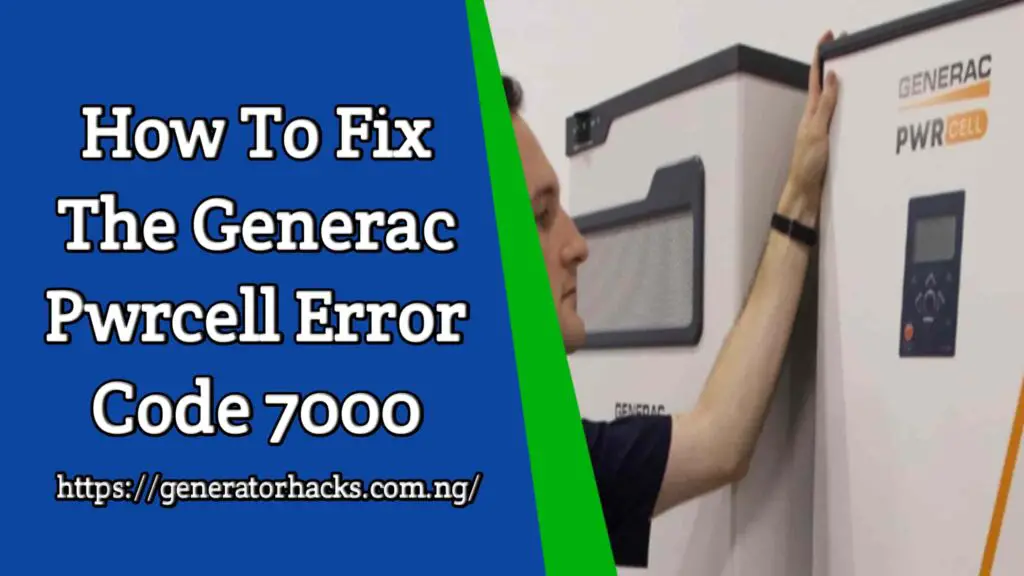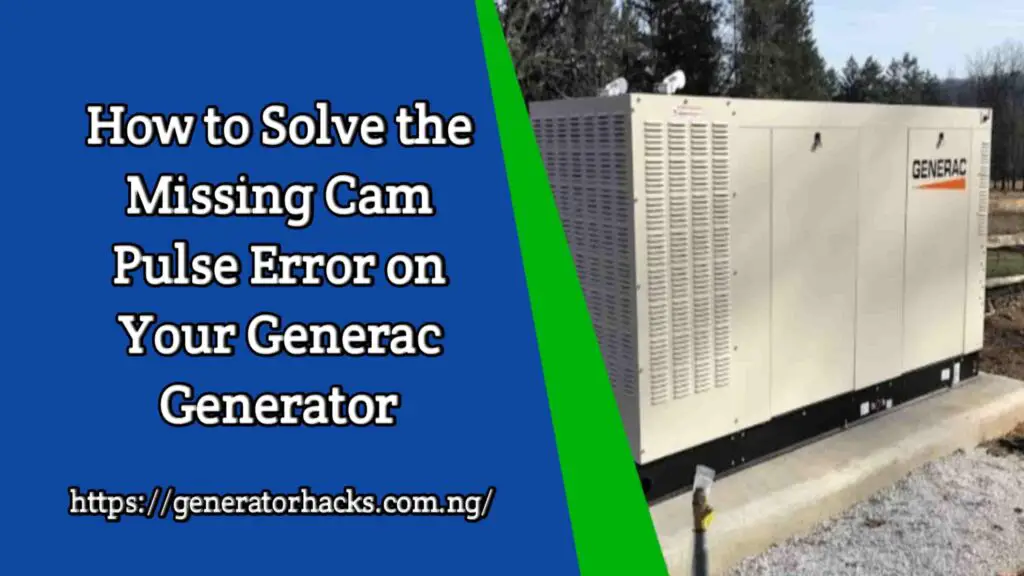As an Amazon Associate, we earn from qualifying purchases. This does not affect the price you pay or the quality of the products you buy. For more information, please read the full affiliate disclosure here.
Generac generators are designed to provide you with a reliable source of backup power in case of a power outage.
However, there may be times when your generator displays error codes, which can be frustrating and confusing, especially if you’re not familiar with the codes.
Generac fault codes are designed to help you troubleshoot and diagnose problems with your generator.
Generac fault codes are alphanumeric codes that are displayed on the generator’s control panel when there is a problem with the generator.
Each code corresponds to a specific problem, and by understanding what the codes mean, you can quickly identify and fix the issue.
Some common Generac fault codes include “Low Oil Pressure,” “Overcrank,” “Battery Charger Fault,” and “RPM Sense Loss.”
If you’re experiencing problems with your Generac generator, it’s important to understand what the fault codes mean and how to troubleshoot them.
In some cases, the problem may be something simple that you can fix yourself, while in other cases, you may need to call a professional to help you diagnose and fix the issue.
By familiarizing yourself with the Generac fault codes and knowing how to troubleshoot them, you can ensure that your generator is always ready to provide you with backup power when you need it most.
What Are Generac Fault Codes All About?
Generac generators are designed to automatically diagnose and report any issues that may arise during operation.
These issues are communicated through fault codes, which are displayed on the generator’s control panel or through the Mobile Link app.
Therefore, knowing and understanding what these fault codes are all about is crucial to properly diagnosing and resolving any issues with your Generac generator.
Common Generac Fault Codes
Here are some of the most common Generac fault codes and their meanings:
- 1200/1205: Overspeed
- 1600: Underspeed
- 1300: Low oil pressure
- 0: No faults found
- 2750: Low battery voltage
- 1902: Undervoltage
- 1800: Overvoltage
- 2100: Overload
- 2400: Fuse Problem
- 1100: Overcrank
- 1505, 1505, 1511, 1515: RPM sense loss
There are more error codes displayed by Generac generators but most importantly, if your generator displays any of these fault codes, you must take the appropriate steps to diagnose and resolve the issue quickly
Some codes can be cleared by taking remediation steps, while others require a visit from a certified Generac generator technician.
ALSO READ:- 12 Common Generator Repairs You Must Know
Troubleshooting Generac Fault Codes
If you own a Generac generator, it’s important to know how to troubleshoot common fault codes that may occur.
Here are some steps you can take to troubleshoot Generac fault codes:
Resetting the Codes
The first step in troubleshooting Generac fault codes is to reset them.
To do this, you will need to locate the external switch on the back side of the generator.
Ensure the switch is in the “I” or closed position.
Note: The top of the switch, which is the “I” or closed position for the switch, should be pressed. This is the equivalent of flipping the switch.
ALSO READ:- How to Reset Generac Generator in 7 Easy Ways
When to Call a Professional
If you have tried resetting the codes and the issue persists, it may be time to call a professional.
Here are some situations where it’s best to call in an expert:
- If you are not comfortable working with electrical components or do not have experience troubleshooting generators,
- If the generator is still under warranty, calling a professional will ensure the warranty is not voided.
- If the issue is persistent and you have tried all the troubleshooting steps you are comfortable with,
In these situations, calling a professional will save you time and money in the long run.
A professional will have the knowledge and experience to diagnose and fix the issue quickly and efficiently.
ALSO READ:- Generator Repair Cost Estimation: How Much Does it Cost to Repair Generator?
Preventing Generac Fault Codes
To prevent Generac fault codes, it is important to perform regular maintenance and operate the generator properly.
Regular Maintenance
Performing regular maintenance on your Generac generator can help prevent fault codes from occurring.
Here are some maintenance tasks to consider:
- Oil and filter changes: Regular oil and filter changes are essential to keeping your generator running smoothly. Refer to your owner’s manual or this helpful guide for recommended intervals and oil types.
- Air filter replacement: A dirty air filter can reduce your generator’s performance and cause it to overheat. Replace the air filter according to the manufacturer’s recommendations.
- Spark plug replacement: Worn or dirty spark plugs can cause your generator to misfire or fail to start. Replace the spark plugs according to the manufacturer’s recommendations.
- Fuel system maintenance: Keep your fuel system clean and free of debris by using fresh fuel and adding a fuel stabilizer. Check the fuel filter and fuel lines for signs of wear or damage.
Performing these maintenance tasks regularly can help keep your Generac generator running smoothly and prevent fault codes from occurring.
Proper Operation
Proper operation of your Generac generator can also help prevent fault codes from occurring. Here are some tips to keep in mind:
- Start the generator regularly: Starting your generator regularly (even if you don’t need it) can help keep it in good working order. This can also help prevent issues with stale fuel. You can also decides to set up the exercise timer if you are using a Generac standby generator.
- Don’t overload the generator. Overloading your generator can cause it to overheat and trigger a fault code. Make sure you know the wattage requirements of the appliances you’re powering and don’t exceed the generator’s capacity.
- Don’t run the generator in an enclosed space. Running your generator in an enclosed space (such as a garage or basement) can cause carbon monoxide poisoning. Always operate your generator outdoors in a well-ventilated area.
- Monitor the generator: Keep an eye on your generator while it’s running to make sure it’s operating properly. If you notice any unusual sounds or smells, turn off the generator and contact a professional for assistance.
Final Thought
In this article, you have learned about the common fault codes that may appear on your Generac generator.
By understanding the meaning of these codes, you can quickly diagnose and troubleshoot any issues that arise with your generator.
Remember that regular maintenance is crucial to keeping your generator running smoothly.
Keep an eye on your generator’s oil level, air filter, and spark plugs. If you notice any signs of wear or damage, replace them immediately.
If you encounter a fault code that you cannot resolve, do not hesitate to contact a professional.
Generac offers 24/7 customer support for all of its products. You can reach them at 888-GENERAC (888-436-3722) in the United States and Canada or 1-262-544-4811 internationally.
To recap, here are the key takeaways from this article:
- Generac generators may display fault codes when there is an issue with the system.
- Overcrank, overspeed, underspeed, low oil pressure, RPM sense loss, overvoltage, undervoltage, overload, and low battery are some of the most common fault codes.
- Clearing Generac generator fault codes is an essential step in maintaining optimal performance and reliability.
- Regular maintenance is crucial to keeping your generator running smoothly.
- If you cannot resolve a fault code, contact Generac’s customer support for assistance.
By following these tips and staying vigilant, you can ensure that your Generac generator continues to provide reliable backup power for years to come.
Share