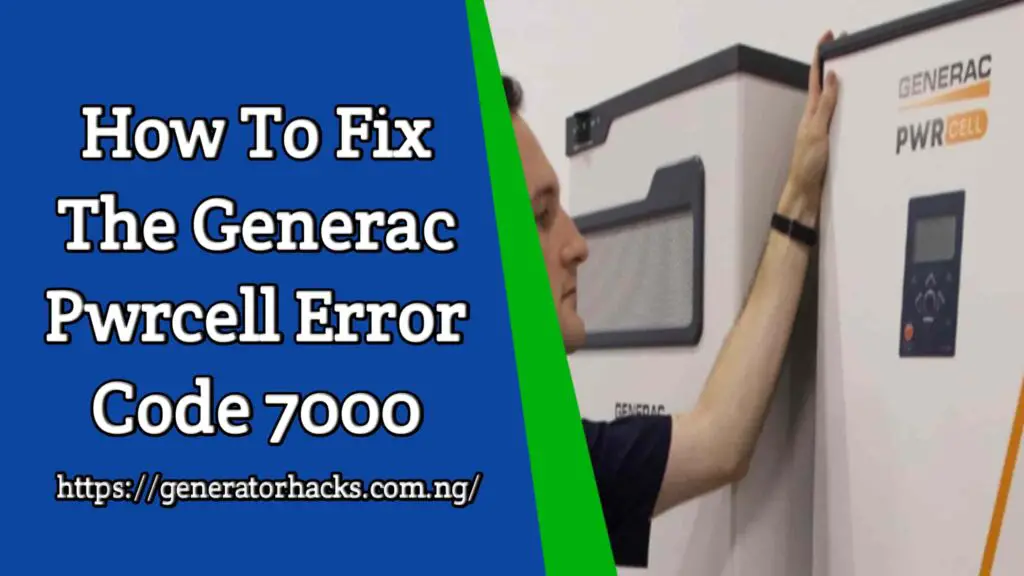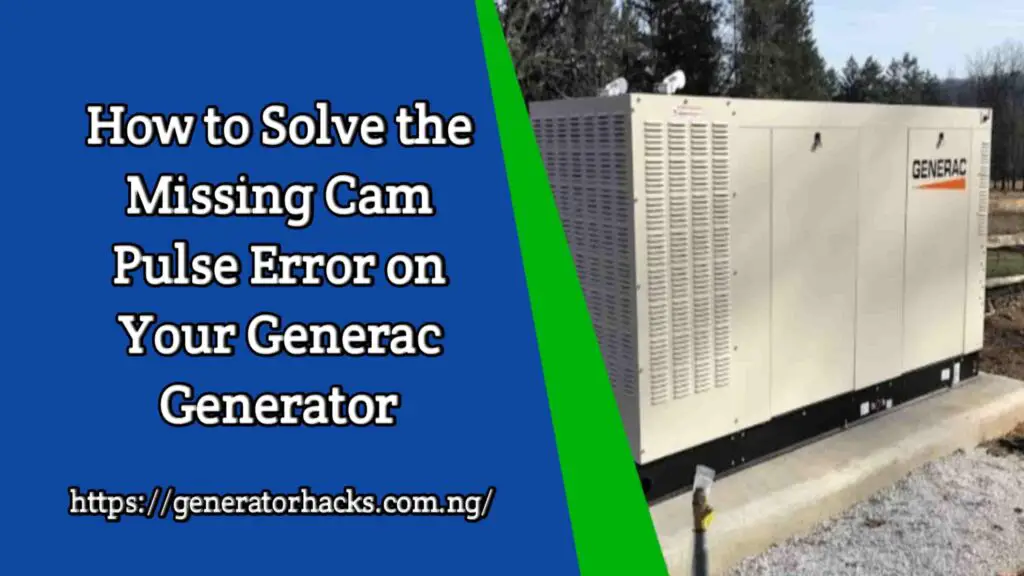As an Amazon Associate, we earn from qualifying purchases. This does not affect the price you pay or the quality of the products you buy. For more information, please read the full affiliate disclosure here.
In today’s fast-paced world, a reliable power supply is very much important for both residential and commercial use.
At most times, especially when there’s a storm, power outages can disrupt your daily routines, cause inconveniences, and even lead to financial losses.
To avoid that, that’s where Generac Inc, a leading manufacturer of backup power solutions, comes in with its innovative Smart Management Module (SMM).
Hence, in this article, we’ll explain how the Generac Smart Management Module works and the benefits it offers for efficient power management.
What is Generac Smart Management Module (SMM)?
When it comes to backup power solutions, Generac is a trusted name known for its advanced technology and reliable products.
The Generac Smart Management Module (SMM) is a device that enables efficient load management when using a Generac generator as a backup power source.
It acts as a communication link between the generator and the electrical loads, allowing for intelligent load shedding and prioritization while avoiding overload and underload situations.
The SMM is compatible with both residential and commercial Generac generators, making it a versatile solution for various use.
“Trouble with your generator? Get expert personalized troubleshooting tips tailored for you alone. Contact us now for reliable support and practical solutions. Let’s fix it together – reach out today!”
How does Generac Smart Management Module work?
The Generac smart management module works in a variety of ways, however, in this blog post, I will be mentioning a few.
1. It communicates with the generator
The SMM establishes seamless communication with the Generac generator through a wired connection.
It continuously monitors the generator’s status, including its power output and available capacity.
By constantly exchanging information, the SMM stays informed about the generator’s capabilities, allowing it to make informed decisions regarding load shedding.
2. Load shedding capabilities
During a power outage, the SMM analyzes the power demand of connected electrical loads.
It identifies non-essential or lower-priority loads and temporarily disconnects them from the power supply.
This load shedding process ensures that critical loads, such as refrigeration units or medical equipment, receive uninterrupted power while preventing the generator from overloading.
3. Priority load management
Lastly, the Generac Smart Management Module utilizes a priority-based system to manage electrical loads effectively.
Users can assign different priority levels to specific loads, ensuring that essential equipment always receives power.
The SMM intelligently adjusts the power distribution based on these priorities, maximizing the generator’s capacity and minimizing the risk of power failure for crucial devices.
Benefits of Using a Generac Smart Management Module
1. It enhanced generator performance
By employing the Generac Smart Management Module, the overall performance of the generator is greatly enhanced.
The SMM optimizes power distribution, preventing overload situations and ensuring that the generator operates within its capacity.
This intelligent load management not only enhances the generator’s reliability but also prolongs its lifespan.
2. It increased power management flexibility
The SMM offers increased flexibility in managing power during outages. With the ability to prioritize loads, users can allocate power to essential devices according to their specific needs.
This level of control allows for a tailored power distribution strategy, giving peace of mind during emergencies and allowing users to focus on critical tasks without worrying about power availability.
3. Cost savings and energy efficiency
The Generac Smart Management Module contributes to cost savings and energy efficiency. By shedding non-essential loads during power outages, the SMM reduces the overall power demand.
This efficient use of power translates into lower utility bills and a reduced environmental impact.
Additionally, the SMM helps prevent unnecessary wear and tear of electrical equipment, further saving maintenance and replacement costs.
How to Install Generac Smart Management Module
When it comes to installing a Generac Smart Management Module (SMM), requires careful attention to detail and should be only performed by a qualified electrician or a certified Generac dealer.
However, here are general guidelines to give you an idea of the installation process:
1. Consult the User Manual: Before beginning the installation, thoroughly read the user manual provided by Generac. This manual contains detailed instructions specific to your model of SMM.
2. Prepare the Tools and Materials: Gather all the necessary tools and materials required for the installation. This may include wire cutters, wire strippers, electrical tape, mounting hardware, and appropriate cables.
3. Turn Off the Power: Before any electrical work, ensure that the main power to your electrical panel is turned off. This step is crucial for your safety.
4. Locate the Installation Area: Identify a suitable location near your electrical distribution panel to mount the SMM. It should be easily accessible and within the recommended distance from the generator and loads.
5. Mount the SMM: Securely mount the SMM to the wall or surface using the provided mounting hardware. Ensure that it is mounted vertically and remains clear of obstructions.
6. Connect the Wiring: Follow the wiring diagram provided in the user manual to establish the necessary connections. This typically involves connecting the SMM to the generator, utility power, and electrical distribution panel.
- Connect the SMM’s utility input terminals to the utility power source.
- Connect the SMM’s generator input terminals to the generator’s output.
- Connect the SMM’s load output terminals to the electrical distribution panel.
7. Verify Proper Wiring: Double-check all the wiring connections to ensure they are secure and properly tightened. Make sure the wires are stripped to the appropriate length and securely fastened to their respective terminals.
8. Configure the SMM: Once the physical connections are established, configure the SMM according to your power management requirements. This involves programming load priorities, load shed delays, and other settings using the provided interface or control panel.
9. Test the Installation: After the configuration, restore power to the electrical panel and perform a comprehensive test of the SMM’s functionality. Test load shedding by simulating a power outage to ensure the SMM is prioritizing and shedding loads correctly.
10. Label the SMM and Circuits: Lastly, properly label the SMM and all connected circuits to identify which loads are managed by the SMM. This step helps in troubleshooting and maintenance.
Note: These steps here are just a guide on the general overview of the installation process. Actual installation requirements may vary depending on the specific model of the Generac Smart Management Module and the configuration of your electrical system. For accurate and safe installation, it is recommended to consult the user manual or seek assistance from a professional electrician or Generac dealer.
Conclusion
The Generac Smart Management Module (SMM) plays a vital role in optimizing power distribution during outages.
By intelligently managing electrical loads and prioritizing essential devices, the SMM enhances generator performance, increases power management flexibility, and promotes cost savings and energy efficiency.
Its installation and setup process, coupled with its compatibility with both residential and commercial generators, make it a versatile and reliable solution for efficient power management.
Common FAQs about Generac Smart Management Module
1. How long does it take to install the Generac Smart Management Module?
The installation time for the Generac Smart Management Module may vary depending on the complexity of the electrical system and the expertise of the installer. On average, it can take a few hours to complete the installation process.
2. Can I add or remove loads from the SMM’s priority list after installation?
Yes, the priority list of loads managed by the Generac Smart Management Module can be modified after installation. By accessing the module’s programming interface, users can adjust load priorities and make changes to accommodate their evolving power management needs.
3. Does the SMM require regular maintenance?
The Generac Smart Management Module is a low-maintenance component of the power management system. However, it’s recommended to perform periodic inspections to ensure proper functioning and address any issues promptly.
4. Can SMM be integrated with smart home automation systems?
Yes, the Generac Smart Management Module can be integrated with compatible smart home automation systems. This integration allows users to remotely monitor and control their power management settings, providing convenience and added flexibility.
5. Is the SMM compatible with renewable energy sources?
The Generac Smart Management Module is primarily designed for use with Generac generators as backup power sources. While it may not directly interface with renewable energy sources, additional components, and configurations can be explored to incorporate renewable energy into the overall power management system.
Other articles people are reading:
Generac Load Shed Module Reset: Complete Guide
Generac Load Shed Module Humming: Reasons, Causes, and How to Fix It
Generac Load Shed Module Troubleshooting Guide
Share